I use my account of my 2 OS’s and after uploading a lot of files through my Windows account, when I loged into my Linux account they started to be downloaded into my drive folder. How can i prevent that?
As of now this is not possible as Insync is a two way sync tool. However, workaround are available:
- Selective sync – once file is synced, you can use selective sync to remove the file locally: How to selectively sync Google Drive folders and files
- Ignore list – choose not to upload and/or download certain file names and types: How to use the ignore list
All of the files that are from my Windows that I do not want my Linux to download are in a folder (or folders inside of that folder) called “Documents”. I wrote in the ignore list that I want to ignore “Documents” but I ma still downloading them to my drive folder in Linux. What did I do wrong?
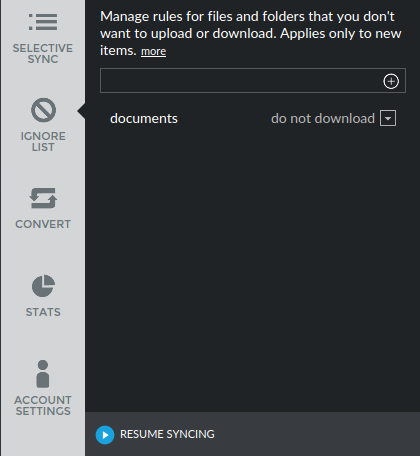
In fact, I added * to the do not download, yet I am still downloading files.
@Prish: If you added “documents” to the ignore list after it has started syncing then the ignore list entry will not apply. It only applies to new items, i.e., those that haven’t been processed before. As a workaround you could just unselect the folder in your account’s selective sync interface: How to selectively sync Google Drive folders and files.
Thank you, that solved the issue.
