I have InSync syncing my ~/Projects directory in to a Projects directory in Google Drive.
There are some files in there that don’t make sense to backup, like .git repos. I’m able to ignore these with the “ignore extension” (it would be more useful if it was a full pattern and not an extension, by the way).
For other files and directories like expanded archives or large data files (that can be obtained elsewhere in an emergency) I move them to a ~/nobackup/ directory and make a symlink to them from within ~/Projects. eg. ~/Projects/someproject/bigdatadir -> ~/nobackup/Projects/someproject/bigdatadir
The problem is that Insync seems to be following these links and I don’t want it to. I would like it to ignore symlinks.
In some cases, it is backing up a build directory of some software, and since there are symlinks to libraries in there, it is trying to sync libraries from /usr/local/lib… another behaviour I would like to avoid.

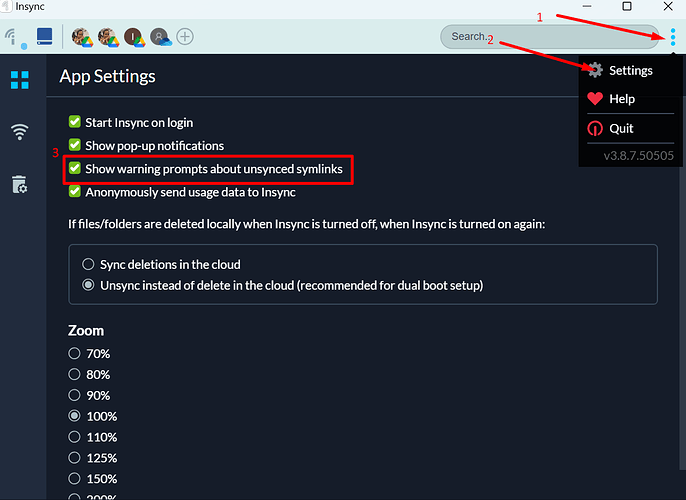

 Happy to help.
Happy to help.