I’m using insync headless (my box doesn’t have window manager), but can’t figure out how to select a subset of folders to sync. When I first set it up, it started syncing dumping GB’s from my gdrive onto the NFS sync folder I setup. I want to sync just one folder from my gdrive.
I tried without success:
nsync-headless manage_selective_sync help (says no help available)
insync-headless manage_selective_sync

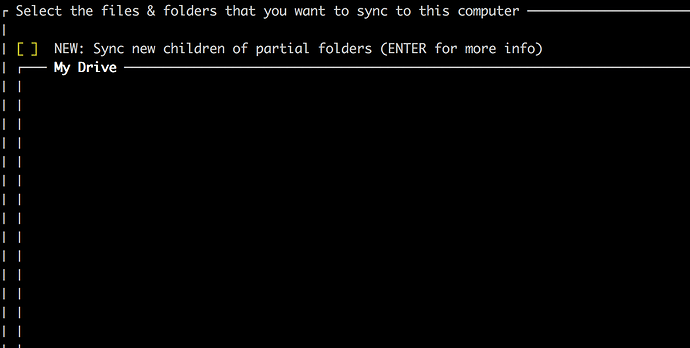
 Please let me know if you have any other questions!
Please let me know if you have any other questions!