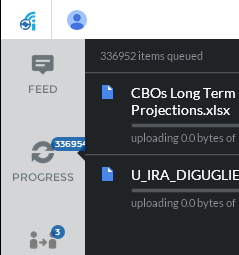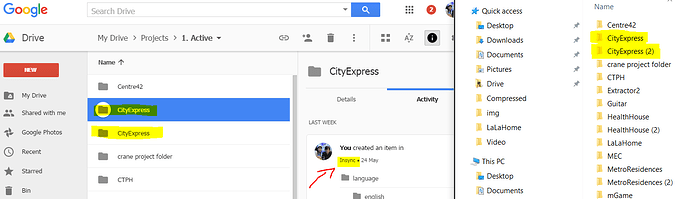Release notes:
- Handled cases where a file’s revisions is not accessible anymore (due to an upcoming change in the API).
- Fixed cases of ‘None object’ errors when moving files.
- Fixed a case of not initializing properly when trying get info from a local Google Drive app installation.
- Improved scaling for some High DPI displays.
- (Linux) Fixed not being able to open Google Drive files if it contains non-ASCII characters.
- (Linux) Added Insync context menu to KDE 5.
- (Windows) Made the UI touchscreen-friendly.
Windows
Mac
Ubuntu 13.10 and older: 64 bit, <a href="http://s.insynchq.com/builds/insync_1.3.8.36087-precise_i386.deb"32 bit headless: 64 bit, 32 bit
Ubuntu 14.04 and newer: 64 bit, <a href="http://s.insynchq.com/builds/insync_1.3.8.36087-trusty_i386.deb"32 bit
Debian: 64 bit, 32 bit headless: 64 bit, 32 bit
Fedora 20 and older: 64 bit, 32 bit headless: 64 bit, 32 bit
Fedora 21 and newer: 64 bit, 32 bit
Portable: 64 bit, 32 bit
Please help us test.
Thanks!