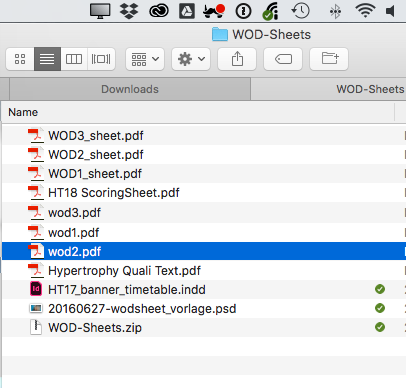This further addresses the stuck syncing issues encountered by some users in 1.4. Also in this release is fixing some deletion issues in macOS (High Sierra).
Release notes:
- Fixed stuck syncing issue for some users.
- Mac: Fixed an issue in some cases where a file is deleted when saved.
- Linux: Fixed a rare issue that prevents Insync from starting.
Linux:
- Ubuntu 17.10/18.04 64-bit
- Ubuntu 16.04 64-bit
- Fedora 24+ 64-bit
- Debian 9 64-bit
- Debian 8 64-bit
- CentOS 7 64-bit
Please help us test.
Thanks!

 patience for now.
patience for now.