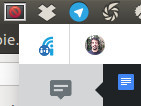@David_Gamiz_Jimenez: I tried to copy your setup as much as I can and the tray icon is still shown in my case unfortunately. Have you tried reinstalling Insync?
Yes, I did. Same result. No icon. 
@David_Gamiz_Jimenez: I see. Does the Insync app window show when clicking on the location where the tray icon is supposed to be?
@David_Gamiz_Jimenez: That is what I meant, thanks. Does restarting Insync make a difference? How about starting it with sudo?
Hello @lpugoy
Whit sudo get a error, this bug is open in lauchpad for sudo environment.
“sni-qt/6988” WARN 19:03:18.734 void StatusNotifierItemFactory::connectToSnw() Invalid interface to SNW_SERVICE
I try in new user in the same installation, and insync show icon properly.
It possible, full reset setting for insync installation in current user?
@David_Gamiz_Jimenez: I see, that’s interesting. I don’t think resetting your user’s Insync settings would help in this case, since we only store information about your Drive account and your local Insync folder. You could test it by renaming the folder ~/.config/Insync to start from scratch.
@David_Gamiz_Jimenez: I see. In that case I think it’s some other configuration of your user account. You might want to take a look at the difference between the ~/.config folders of your user account and the new user account.
Hello @lpugoy
is to very complex research for me…
What technology used for icon tray? Qt4 or QT5? In This case … because Dropbox or Skype apps that also use qt show icon without problem?
Thanks in advance,
@David_Gamiz_Jimenez: The best way I can suggest for now is to check the difference between the ~/.config folders of your user account and the new user account. Since it works in the new user account it doesn’t look like an issue with Insync specifically. We’re looking into using Qt5 on future releases.
Hello,
Same icon after latest update of ubuntu 16.04 unity and insync
No, I’ll try nd let you know…
Unfortunately same Icon…
It was added by installation in the startup applications -> Command: insync start without sudo…
@thomaseo: Apologies for the confusion. I meant please try running Insync using sudo, like sudo insync start --no-daemon and check if the tray icon will be shown.