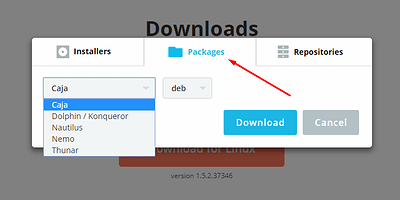Hi All,
I am trying to assess whether or not to buy this product and am attempting to sync my network drive.
Ideally I would do this from the server instead of a client but the server is Ubuntu 16.04 and I couldn’t for the life of me find a way to get the “add to Insync” option to appear when right clicking any folders on Ubuntu after installing Insync on the server. If someone knows what I need to do to add a local folder to Insync on Ubuntu 16.04 that would be ideal. If not…
I also installed Insync on a Windows 10 Client. When right clicking the network drive and selecting “add to insync” it prompts for my account, I choose it, then I get the Windows 10 warning window about Insync making changes to my device, accept that, then nothing happens. No updated Google Drive files. I did notice that it created a symlink in my Insync Folder for the network drive, but there is no indication that it is assessing the files structure of the network drive, the network and disks on both client and server are idling and the Insync processes don’t seem to be doing much.
I can get my log files but where do I post or email them?
Thank you in advance,
Sam