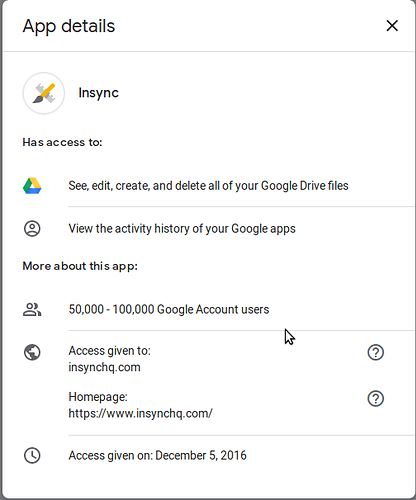I have insync running on a server out on the open internet. I occasionally want to run insync on this machine to mirror my google drive but I don’t want to keep it running all the time. My ideal use case is that I start insync, authenticate with google via password, authenticate with SMS for two-factor (from google) and then start the sync.
The problem, it seems, is that when you auth insync it is doesn’t expire at the session end.
How can I use it with two-factor on an ongoing basis?