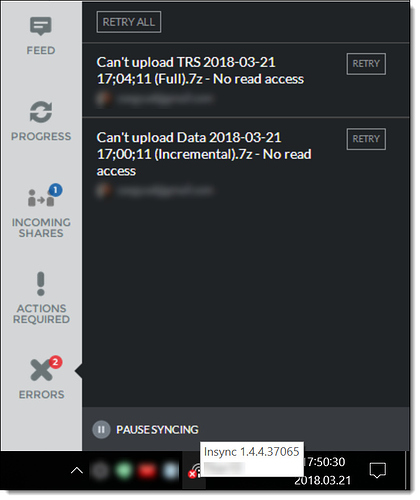I have a folder in Google Drive that is shared with my wife. Whenever she updates a file in it, I can see that she modified it because of the Insync notification. But every time, it says “can’t process XXX unhandled error.” These error messages pile up until I do something like restart Insync or the computer, or click “Retry All.”
It probably wouldn’t bother me so much if Insync didn’t show a red X on its icon once it gets one of these messages, but I feel obligated to clear that by clicking Retry All because otherwise I can’t tell if my own files (in different folders) are getting updated by Insync as I make changes to them.
Does this error appear because she saves a file but her Windows system still has its permissions locked or something, so Insync can’t access it right away?

 , I miss this feature (auto retry) very much on Windows.
, I miss this feature (auto retry) very much on Windows.