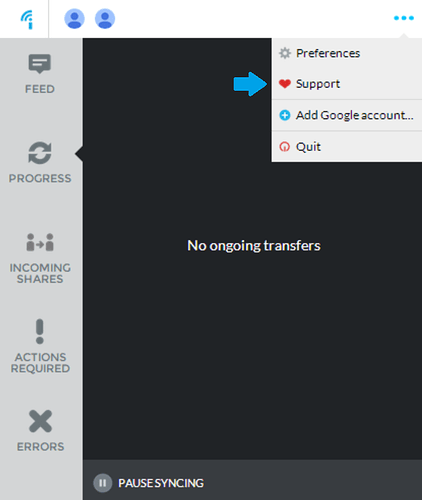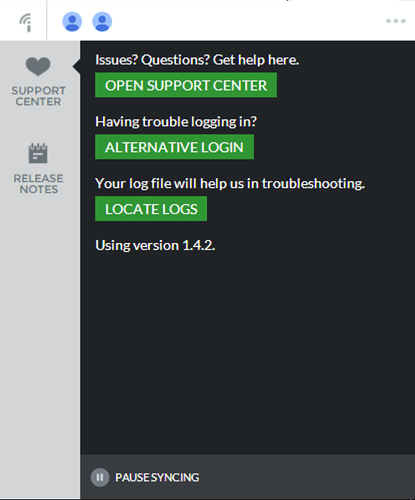Tray icon is visible
-
Click on the
 in your tray menu.
in your tray menu. -
Click on the ellipsis to show the support center directory
-
Go to
supportand click onlocate logs- We’ll need thelogs.dbandout.txtfiles for investigation
Tray icon is not visible
The following directories contain logs.db and out.txt:
Windows
%appdata%\Insync
You can copy and paste this path directly into Explorer’s address bar, and it will automatically open the folder containing the logs.
Mac
~/Library/Application Support/Insync
You can copy this path and paste it into Finder’s Go → Go to Folder… (Shift + ⌘ + G).
Linux
~/.config/Insync
Most file managers support copying this path and pasting it into their location bar.
Note
The logs can be compressed before sending to save space.