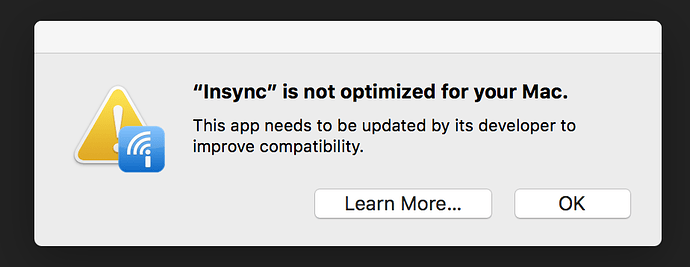Nope… lived with it for a couple of days through multiple restarts. Anyone have any idea how I can roll back to the old one? I didn’t have access to team drives, but the bloody thing worked and no one seems to be helping here…
I deeply apologize for the late reply! You may revert back to 1.3.24. Tagging our engineer @marte for further assistance.
ok - that’s good to know. Are there clear instructions available for reverting back? I worry about loosing data when I mess with it too much.
I’m having issues too, this is what OSX is telling me, basically there is no more compatibility with 32bits apps
After that, if I click the icon in the trybar Insync dissapears
Looking forward to a quick resolution.
Hi Oliver,
You just need to right-click Insync on your tray and click “Quit”. After which, you can run 1.3.24.
There are issues also with 1.3.24: same problem (crashing on click)
How can I send you the error log?
Hi @Gabriele_Grecchi and anyone else experiencing this issue. Here’s how to find the log files to help with the investigation: https://help.insynchq.com/resolving-and-reporting-issues/general/how-to-find-the-log-files
– please send to support@insynchq.com with a link to this forums post.
cc @mia
For those experiencing this issue, as a possible workaround, can you open Finder and go to (just press cmd+shift+G) the folder “~/Library/Caches”, look for the “com.insynchq.insync” folder and then delete it. Then try starting Insync again and see if it still crashes or not.
Thanks Marte. Just tried it, and it still crashes
Doesn’t work neither, same problem … when I click into the icon the app crashs 
Funny Fact, If I click the trybar icon into the secondary monitor it crashs, however if I click into the laptop monitor trybar icon still works.
I have dowgraded the version to 1.3.24
I am experiencing the same issues as well… I have got 4 gmail accounts link… unsure if that’s the cause… cannot click on the icon… it always crashes…
I am using a MAC on the latest 15.6" laptop … high serria.
Also… I have downgrade to 1.3.24 and it is still the same…
Same as Agustin! It works on main screen, not on second screen
@marte I can also confirm that if I click on the icon in an external display (2nd or 3rd monitor) then Insync crashes. Clicking on the icon in the MacOS menu bar, within my MBP monitor, results in the expected behaviour.
Same here! downgrade to 1.3.24, works only on main screen.
Hi @Quanita_M and @Oliver_Jobson – could you send your logs to support@insynchq.com so we can investigate? Sorry for the trouble!
Hi guys!
To users who are experiencing Mac crashing issues (either on main or external monitor), could you please try this build and let us know if it works? 
Thank you in advance!
Hey @mia ! Just tried the last build and it seems to work fine !! No crash when clicking on the icon in the menu bar. Let’s see if it’s stable.