Hi!, I Have the same problem in Fedora 27. Eventually When i stop insync and start it again the Insync works for a while and then stucks again.
I’m having the exact same problem. Windows 10. It runs for X number of files and then just stops. Insync process still using 30-50% of my CPU but showing no progress on files. Updated just now to the latest 1.4.4
Same here. 1.4.4 on Windows 10. Exiting and restarting resumes sync…
Same in Debian Buster.
I easily reproduced the problem by creating a bunch of files in a temporary folder:
for i in {1..200}; do echo $i > a$i.txt; done
Insync upload 12 files, and then got stuck in “188 items remaining”.
Here too (1.4.4 on Windows 10), except that exiting and restarting does nothing. Stuck at “49 items queued”.
PLEASE FIX!!!
And BTW, I got 1,2 TB and there is no way I do a clean install in an empty folder, as suggested in other threads.
Downgrading to 1.3.24 resolved the sync issue for me for now.
here too;
even after clean install and new sync folder sync issue returns.
NO FIX???
STUCK , mo more acurrate file updates with this issue on multiple devices using 1.4.4
nightmare for my workfiles.
please fix!!!
1.4.x Does not work anymore for me either. Running MacOS 10.13.3, tried 1.4.4 and 1.4.3. Same issue, syncs 50 - 200 files, then just stops. Really frustrating when trying to sync 9k files and folders quitting and restarting the app, got it down to 5k over the last 4 days before I saw this post though. Thank you
When I downloaded and tried 1.3.24 it worked again. Seems the current solution is to downgrade to 1.3.24.
Thank you Alp_Ozenalp.
This is an issue for me though because we use Team Drives at work. It looks like we all really need this fixed.
I’m having the same issue but on Windows 10. Insync is unreliable! I can’t believe I have paid for this piece of software at some point. They should be paying us to use this software instead !
Same problem here since 1.4, all files are stuck in syncing. Just downgraded to 1.3.24 and InSync started to sync again. I’m on W10.
Same problem for me on 2 different computers. Am stuck with xxxx items queued (version 1.4.4.37065. Any one has a solution?
Hello all.
I suggest you downgrade to 1.3.24 for now. We are working on a solution that will come out as 1.4.5.
Thanks.
For me, this STARTED in 1.3.22. I upgraded to 1.4.4 to see if that would fix it, and it didn’t. Not sure downgrading will make a difference.
Same here, I’ve tried both 1.3 and 1.4 versions. Both have the same bug
% dpkg -l insync | grep ii | cut -c35-59
1.4.8.37107-stretch amd64
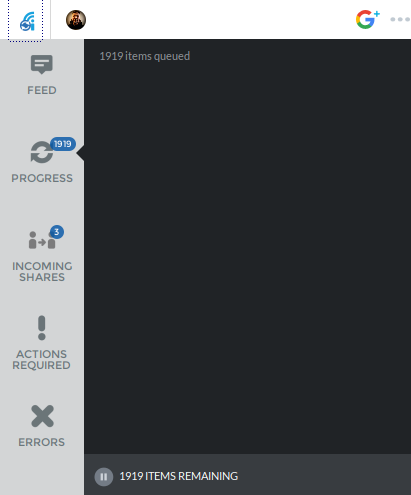
number of files in queue only grows
This is probably not the same problem as posted by OP.
If the number grows, then Insync is just busy indexing all the files. It’s expected.
Well it’s been slowly growing for over two weeks… had a couple of sync errors that for me reason couldn’t be resolved in part of the tree so i temporarily removed that entire branch (directory structure) both locally and on drive, and voila the sync started as should again. Putting the branch back locally it synced nicely to drive.
So yes, it’s likely unrelated to this, and resolved now.
Can confirm I’m having this issue as well.
I uninstalled insync and then reinstalled and it worked
Thanks for updating that things are working as expected! Email support@insynchq.com for any app issues. 
