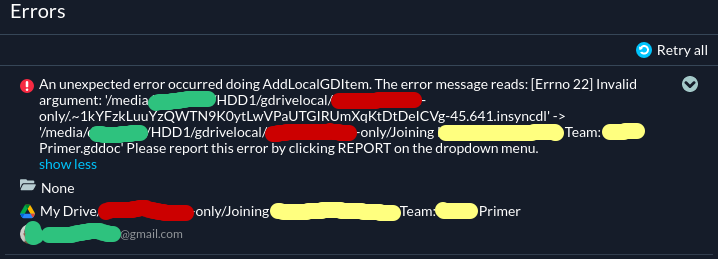Error report:
Linux-x86_64-linuxmint/21.3
3.9.1.60010
AddLocalGDItem
OSError
[Errno 22] Invalid argument: <path> -> <path>
Also see screenshot near the end of this post.
This is one of several files that are giving me these errors. I’ve just downloaded InSync, trying it out (free trial) before committing to a purchase. It’s a first time fresh install, fresh sync. I got a bunch of rename errors too, but I figure it’s because of colons or quotes in the Google Doc names, etc.
This AddLocalGDItem, I have no clue. It happens for regular Google Doc, Google Sheet files and also for “shortcut” style Google Docs and Google Sheets. Other than that, I don’t know what’s weird about those files. In my file manager, the files aren’t there (as expected, since it says “None”) though those files do show up in the InSync app, so it’s not the end of the world.
Anyone has any clue for how to rectify this? Thank you! If there’s a way to privately send my logs.db and out.txt file, please let me know.