Yes, waiting for Insync to finish setup on Solus 4.5 with endless “Retrieving your account’s license/plan…” after signing in via browser.
I’m letting it run for a while, as others seem to have this issue from time to time.
-Scott

Yes, waiting for Insync to finish setup on Solus 4.5 with endless “Retrieving your account’s license/plan…” after signing in via browser.
I’m letting it run for a while, as others seem to have this issue from time to time.
-Scott
Same here.
I just created an account to be able to report this problem.
I see others have had this problem in the past, but their solutions aren’t working anymore apparently.
I’m on Linux Mint 21.3
Same issue here. A new install of Ubuntu and it hangs forever.
Same issue here on Ubuntu 22.04 since today afternoon around 1:30pm PDT.
I thought that maybe rebooting could change something, so I gave it a try.
Actually, rebooting did change something, but now I have the “expired license” problem. Hitting “refresh” does not change anything.
I have the same issue and did the restart with no change on anything
Thank you for posting here and my apologies for the trouble!! Let me alert our engineer regarding this issue.
Same issue here on a fresh Ubuntu 22.04.3 installation with Insync 3.8.7.50516-jammy.
I’m seeing this also on EndeavourOs from AUR, version 3.8.7.50516-1.
Retrieving your account’s license/plan.
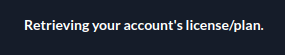
same problem with debian 12.1 and LMDE 6 with Google Drive
Any chance you get your license server running again?
Hi guys,
Sorry about the inconvenience that you had to face. This happened due to our reliance on Google Cloud Logging service which faced a downtime resulting in our license request timeouts. We have now improved our implementation and it should fix the issue for most users. We are continually monitoring the issue and working on improving it further to avoid re-occurrence.
Thank you for your support and patience!
The “Retrieving your account” message is still poping up for me, on a fresh install on MacOS 14.3 and Insync 3.8.7.50505. Is it possible that the issue is still present?
@mhalenka Hello! Apologies for the trouble. There was an incident for the same issue around the time you posted, and our engineer deployed a fix shortly after.
Could you please let me know if it persists?
It seems working for me, thank you for letting me know.
On Debian Bookworm, I’m stuck as shown in the screenshot even after authenticating my OneDrive account.
Hi @anoopraw! Could you let me know if this still persists today? If it does, let me know if you’ve tried to do the following:
Thank you!