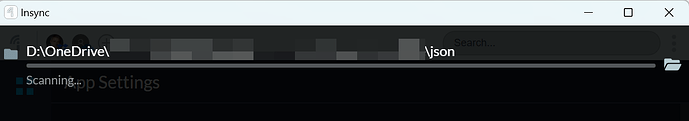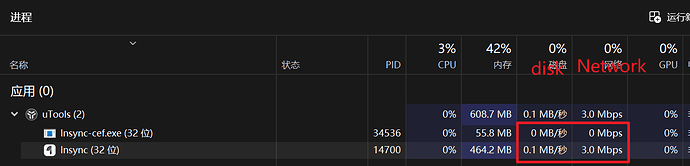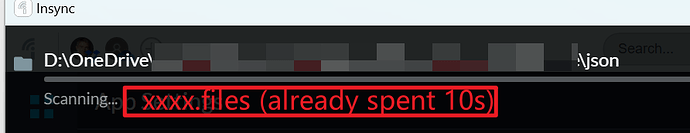I switched from OneDrive Business Client to the InSync client after all files has been synced by the OneDrive client (the reason explained later).
In total, the data is around 700GB with 153,581 files and 12,963 folders.
In the beginning, everything looked pretty good, the UI updated frequently and let me know it is working.
But a few hours later, the client looked stuck on scanning files without any UI updates for a long time (at least 2 hours +), and given me a feeling that it was stuck:
(This folder has only 3 files around 1kb)
But when I checked the tasks manager, the InSync does use Networks and Disks:
When I back a few hours later, the path changed but stuck again (on another folder with a few files).
I put a new file into OneDrive and wait for syncing, but it seems in the scanning queue, and not uploading. In my previous experience a few months ago, it stuck at scanning for more than a week and the updated files can not be synced. So I had to switch back to OneDrive client due to this reason.
Will it be possible to improve the experience or performance with a large number of files:
- the newly created file or the edited file has a higher priority than scanning, in this case, I can sync files and continue my work
- when scanning, provide UI updates to let the user know it is still working or really stuck. For example, updating the scanning notices string as below:
PS: The UI updates can recover after pausing or restarting the insync client, but it is stuck again just after a few minutes
PPS: I did not experience such stuck on my OneDrive personal account (with the same file/folder numbers). It happened when I switched all the files to the OneDrive for Business account.