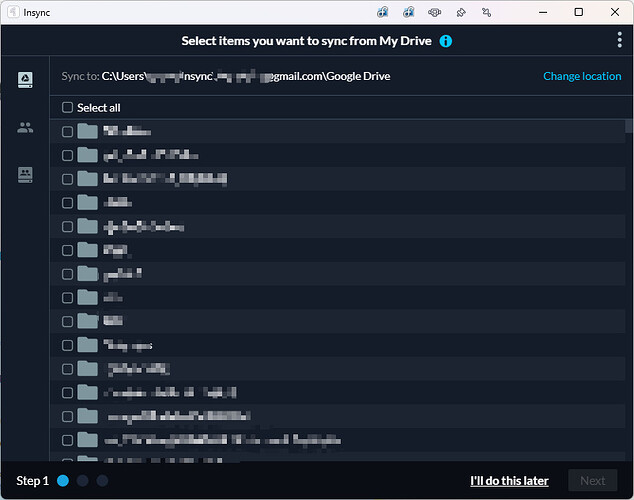So I’m going crazy with this. I know this topic has been raised last 2021 and 2022, I’m raising it up again because obviously this still isn’t fixed. I already did my reading, and still here I am.
currently on Windows 11 x64 here, and Insync-3.8.7.50505.
I usually have my google drive insync folder on Drive D, and the folder and files are still there. But whenever I point the base folder to this folder, nothing happens. It’s always the one insync is trying to create which is in Drive C. As in, nothing happens literally when I pick a folder. Here are the other things I tried:
- Created a new different folder on Drive C and Drive D, still nothing happens when I pick any of these folders.
- Complete uninstall and reinstall. Same issue.
- Removed current account, then added account again. Same issue.
- Tried changing the directory during the ‘onboarding’ process upon adding an account, still thing happens when I choose a directory.
- Tried changing the directory after onboarding, still the same issue.
This is so freaging annoying, thinking that this happened years ago, and it’s still here.
I already sent email to support but they’re not responsive.
I am attaching a screenshot of what insync chooses as the default folder, and this folder won’t change at all.