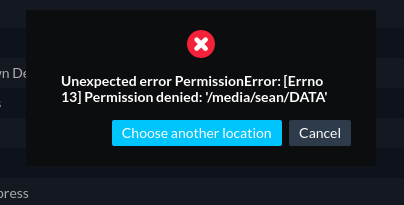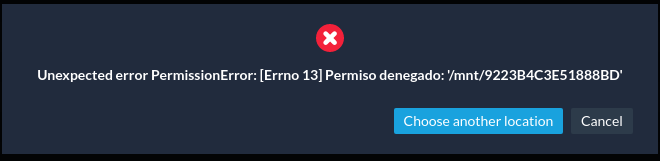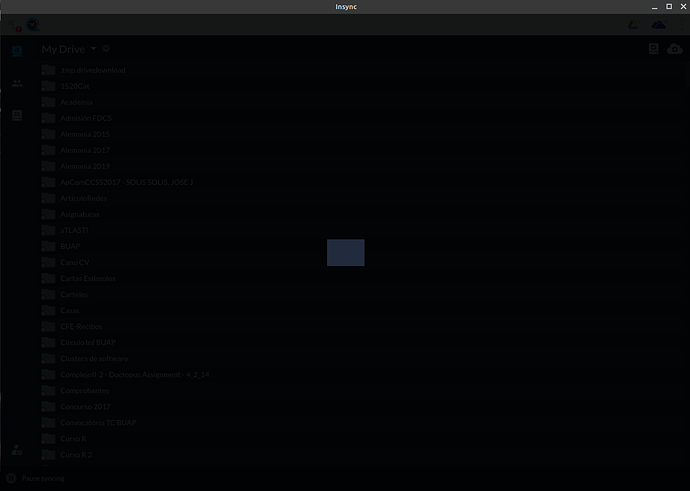I am using Insync v 3.1.1.40765 on Linux Mint
When I start Insync it tells me the folder I sync to is missing - however it is not.
I’ve tried changing the folder I sync to to fix this and it will not change.
Instead I get this error and then the program basically hangs and I have to exit it
If I click on Choose Another Location then Insync hangs.
How do I fix this?
mia
March 30, 2020, 8:11am
2
Hi @seanchk !
Could you send over your log files to support@insynchq.com with the link to this post?
How did you fix this?
and then it hangs…
Should I start a new thread?
Thanks for your help.
mia
December 30, 2020, 1:13am
4
Hi!
Could you send your logs.db and out.txt files to support@insynchq.com with the link to this post? You can find these in ~/.config/Insync. Seems like this has been reported in the past and I will need to raise this with our engineers.
I just did, thanks for your help.
1 Like
Encountering this issue. Reinstalling Insync did not appear to fix it.
mia
April 18, 2022, 5:51am
7
Hi @Max_Corbetti ,
Could you send me an email (support@insynchq.com ) with the link to this post? Please include the following: