I open the latest insync widget from the bottom right status bar however choosing an account and clicking ‘Files’ or ‘Settings’ does not change the information shown below. In fact no buttons do anything.
I searched the forums with no luck - any ideas?
I can use the right click on folders however this is of limited use. The sync of files seems to still work.
Thanks for any help!

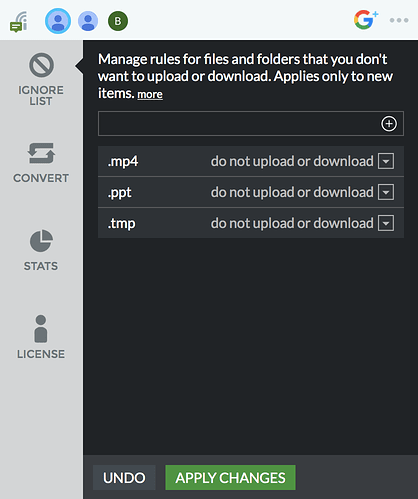
 Thanks!
Thanks!