I’m currently testing insync and was happy with the way it worked on my linux machine. I wanted to test the syncing for multiple devices and installed insync on a windows laptop (files may be in a older state).
I chose to synchronize all files when doing the initial sync and soon realized that something was off. The insync client seems to have found conflicts (for folders that i haven’t touched in years) and created new folders to resolve them (eventhough i’m rather confident that i’ve set it to ask first). I believe that this process drove the two clients into a loop of finding new conflicts and trying to resolve them by creating a new folder until my dropbox ran into it’s limit.
Any idea what is going wrong here? How do i rescue my files?Which logs might be helpful?

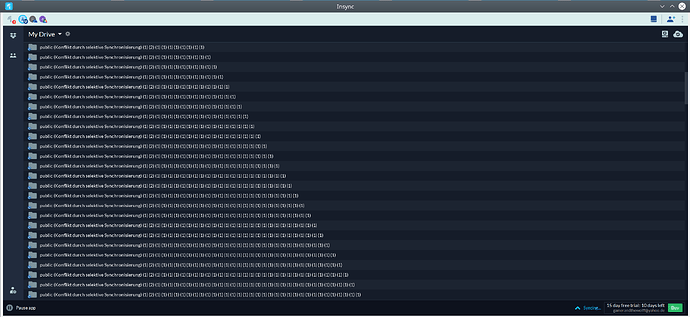
 Got your logs via email,
Got your logs via email,