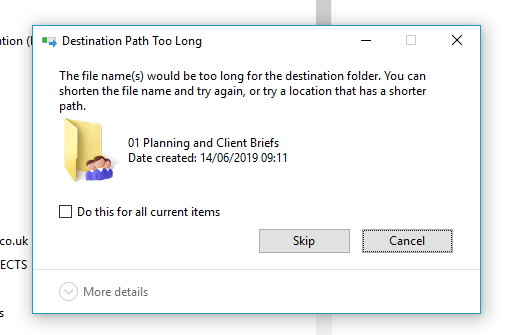Hi,
We are running into problems on Windows 10 machines running InSync when we try to create nested folders that are deeply nested:
This problem does not present on the Mac version of InSync.
We have tried enabling long filename support in Windows by doing the following:
- Change the following in the system registry to 1 : HKEY_LOCAL_MACHINE\SYSTEM\CurrentControlSet\Control\FileSystem\LongPathsEnabled
- Use Group Policy Editor to enable Computer Configuration > Administrative Templates > System > Filesystem > Enable win32 long paths
- Reboot the PC
The same problem is still occurring after these changes so it looks like the InSync app itself isn’t supporting long filenames.
We’ve found a temporary workaround by moving the location of the synced location to sit in the root of C:\ but this can’t be considered a permanent solution as long filenames in a subfolder may throw this error again.
Any help resolving this issue would be gratefully received ![]()
Jeremy