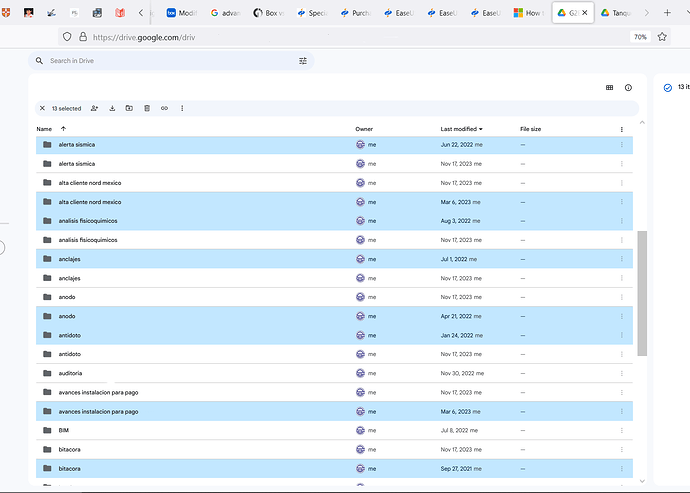Hello, All.
I’m not really posting to find a solution because I don’t think one should “find a solution” to such an issue, which has absolutely shattered my trust in the software and clearly shown to me that, a year after the same issue happened, the devs care little about it, perhaps it is not really critical in their eyes, for whatever reason.
I have a PC which I have reformatted twice. In both occasions I backed up all my files which I then proceeded to restore. Upon re-installing and re-configuring Insync, I made the mistake of believing it would actually do its job and check and compare the local files and folders with the online ones, you know, as one would expect… or maybe I’m stupid and I just don’t get how syncing software should work. In any case, of course it did NOT check and compare anything because why would it? No Sir, it just went and uploaded EVERYTHING again to Google Drive so now I have duplicated files and folders all over the place because of course I do. It has been almost a year to the day since I first wrote to Insync about this, of course I received a very kind reply that was good for absolutely nothing, which I now clearly see because the exact same thing has happened again.
Moral of the story: If it’s mission-critical, find another software of be ready to spend hours hoping to fix Insync’s poorly executed solution. And don’t expect them to do anything at all to fix the issue, EVER.