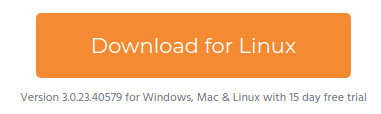Hello, I moved my entire photos folders and I was hopping that InSync was able to handle it. However, I got a lot of errors and messages for attention required .
First problem, there is no way to copy and paste the error. Where are the log file placed?
Unexpected error doing AddCloudODItem: 401: b'{"error":{"innerError":{"code":"expiredToken"},"code":"unauthenticated","message":"The access token has expired. It\'s valid from \'10/15/2019 12:37:39AM\' and to \'10/16/2019 12:37:39AM\'."}}'
And I have a lot of erros like this.