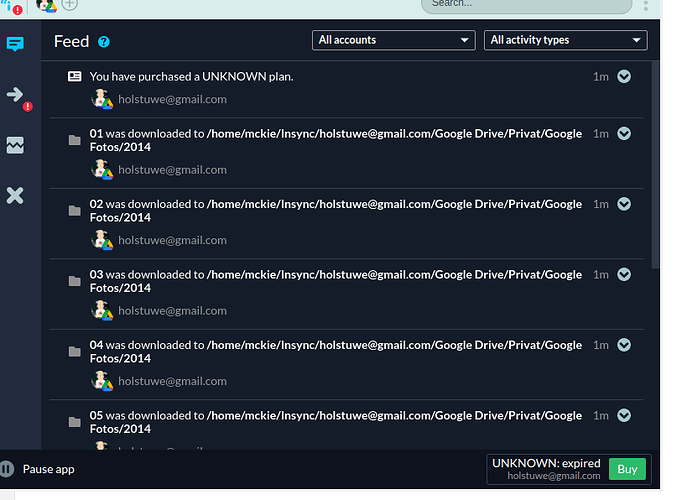Hi, I just reinstalled Insync on my machine but when I try to run it it’s stuck at “Retrieving your account’s license/plan”. It permanently hangs on this screen.
Gnome 48.1 on Fedora 42.
It ran fine on Fedora 42 up until last week but I did a fresh install and here we are.
Hi @Noodly ! Could you let me know if this issue persists after quitting Insync, then restarting it?
Same issue here. Either it’s “retrieving…” or “UNKNOWN”
For two different accounts:
holstuwe@gmail.com
info.holst@gmail.com
Had to reinstall my ubuntu 24.04.
For being sure I bought the license for these accounts again.
To no avail.
Anything I can do or is this an “insync” issue?
Regards - Uwe
Hi @mia, I’m having the same issue with Win11 and Ubuntu. Restarting the service doesn’t work.
I see a lot of people having the same problem.
Thanks in advance.
Update: seems to be fixed, now I have Prime plan again. Thanks!!
We truly apologize for any inconvenience this has caused! For context: our licensing server stopped responding last night due to excessive load. Our engineers have fixed this and it shouldn’t happen again.
If you are still experiencing this issue after refreshing your license, please send an email to support@insynchq.com so we can assist you accordingly.
Thank you!
The problem is still there… New installation → Retrieving license plan forever.
Hi @edisso10018, the issue should now be fixed. Could you send me an update after you refresh your license? Here’s how: Insync License tab | Insync Help Center
Hi there, sorry for the late reply. Yes it persisted after quitting and restarting a couple of days ago, but it’s working trouble free now. Thanks. ![]()
Thank you for confirming, @Noodly! Much appreciated ![]()