It would be nice if it worked like OneDrive, where you can free up disk space for files you don’t need locally.
Currently, it seems Insync downloads everything that is selected to be synced.
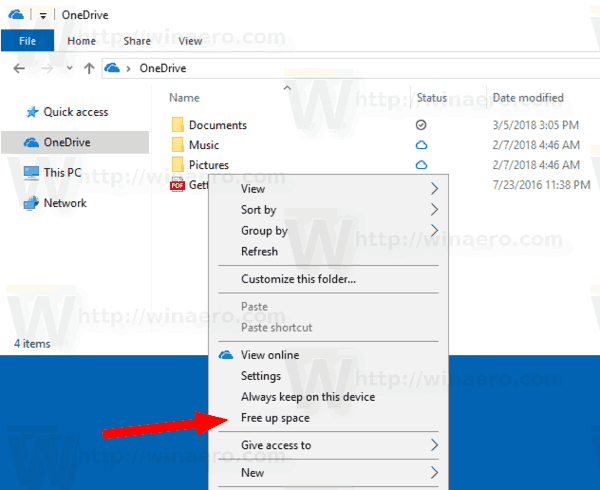

It would be nice if it worked like OneDrive, where you can free up disk space for files you don’t need locally.
Currently, it seems Insync downloads everything that is selected to be synced.
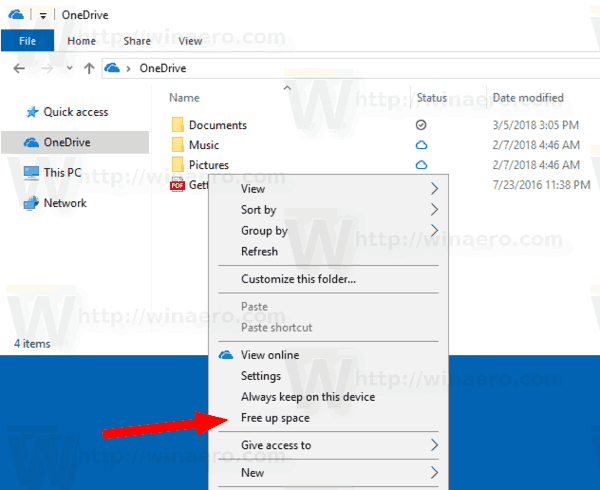
I second that. Displaying files, but not downloading them until I double-click on them, is standard behaviour with Drive File Stream’s native (Google’s) client. It’s actually very useful when you sync big Team Drives (e.g. I need most of a team drive’s files, except that dozen of huge videos).
On the other hand, let’s not forget that downloading everything is a nice feature if you have the necessary space. E.G.: you want all of your files locally so that theyr’e at hand if you work offline.
So this feature should be optional.
Yep exactly
It’s a better user experience all together
Hi! This is Mara from Insync Support!
Thank you for bringing these features up! We’re currently looking into these and hopefully be able to deliver this to you on our next major updates. 
Watch out for that and I hope you have a nice day!
Hi again!
Before I forget, you can actually see your cloud files within the app like below:
If you need a file, you can simply click on Sync so it becomes available on your local folders! 
@mara insync runs more or less just as a daemon for us, in the background
Transparent to the file browser
So the insync app is actually never opened ever again, after the initial setup
Hello again! Thanks for sharing a great insight! We’ll definitely discuss this further as a team. 
hi @mara,
have you discuss with your time about this new feature?
I am excited to be a client, just waiting for this, it’s what I need!!!
send me an e-mail in d.r.ribeiro@outlook.com
best