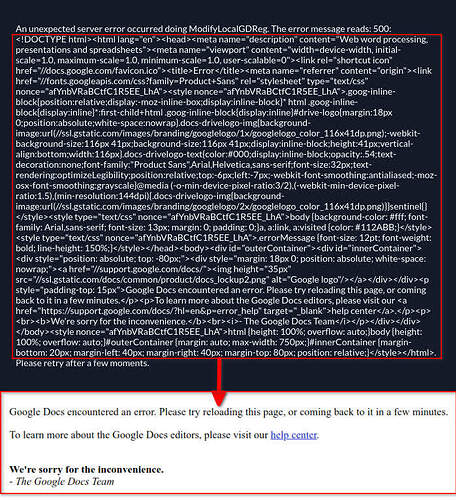Sometimes (rarely really) something weird happens and I get an error as seen in the top screenshot, which doesn’t look nice.
I don’t know what insync can do about this thing, which it seems a web/html page displayed by Google (something like the bottom screenshot, although it doesn’t help much. ![]()
Hi @Sadi! Do you have Docs Conversion enabled by any chance?
Yes, Documents are saved locally as .ODT, and Sheets as .ODS but this is working well with all files since the beginning.
Gotcha! There are some limitations when converting Google Files as reported previously by other users. For example, even downloading the file from the web and saving it in OpenDocument format would lead to an error on the browser.
We have considered this as an improvement so Insync can display the error more gracefully on the UI rather than just a blob of code. Let me know if you need anything else!
Yes, this was the main reason why I reported it, although it’s a cosmetic improvement.
The real problem, on the other hand, has just disappeared by itself after I’ve made a couple of minor changes in Google Docs like adding one or two words to the text, underling a line etc.
Thanks…
You’re very welcome! Please feel free to reach out if you experience any other issues in the future (cosmetic or otherwise).
Thank you as always, @Sadi!