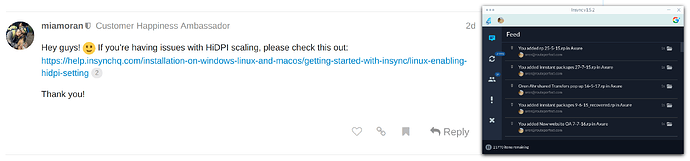I’m having the same issue. My laptop resolution is 3200x1800. Can’t use the utility at all!
Hey guys!  If you’re having issues with HiDPI scaling, please check this out: https://help.insynchq.com/installation-on-windows-linux-and-macos/getting-started-with-insync/linux-enabling-hidpi-setting
If you’re having issues with HiDPI scaling, please check this out: https://help.insynchq.com/installation-on-windows-linux-and-macos/getting-started-with-insync/linux-enabling-hidpi-setting
Thank you!
Setting QT_AUTO_SCREEN_SCALE_FACTOR=1 before insync start didn’t help.
Also tried setting QT_SCALE_FACTOR, but nothing seems to affect the size of the app window.
See the image to understand the problem.
I’m having this problem with version 1.5.2-2. I’m on a HiDPI Dell XPS 9260. I run Arch using Cinnamon. The Insync window is the only part of my UI that has this problem, so a system-wide tweak is not applicable.
Tagging our engineer @Kurt_Ko for further assistance!
The instructions in that article don’t really mention how to apply the environment variable and make it stick.
A simple way is to directly edit the /usr/bin/insync script.
It should look like this:
#!/bin/bash
cd /usr/lib/insync
LC_TIME=C exec ./insync "$@"
You can insert the environment variable before the exec command.
LC_TIME=C QT_AUTO_SCREEN_SCALE_FACTOR=1 exec ./insync "$@"
On Arch (or probably any system using systemd), I think the best way is to enable insync@your-user service, modify it to add QT_AUTO_SCREEN_SCALE_FACTOR=1 variable and start:
sudo enable insync@your-user.service
sudo systemctl edit insync@your-user.service
add in the file:
[Service]
Environment=“QT_AUTO_SCREEN_SCALE_FACTOR=1”
save and restart the service:
sudo systemctl restart insync@your-user.service
and it should work.
Obs: the edit will create:
/etc/systemd/system/insync@your-user.service.d/override.conf
and you can edit this file to adjust the value or add other variables later if needed.
Hello the scaling option in the preferences help (honestly could it be auto-detected?), but scaling needs 200-250% options!
We’ll definitely look into giving bigger scaling options!  Thanks for letting us know about this!
Thanks for letting us know about this!
+1 on what @mara said  More users have requested this and we’ve forwarded the feedback to our team so we can work towards its development
More users have requested this and we’ve forwarded the feedback to our team so we can work towards its development