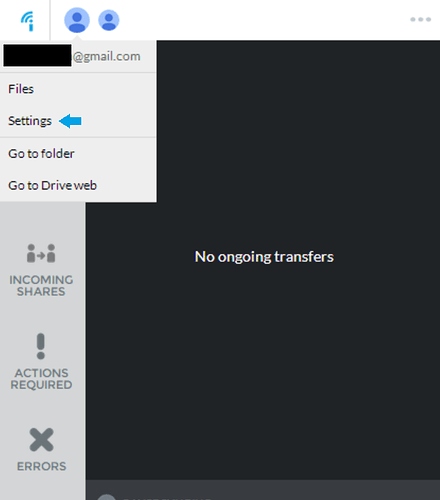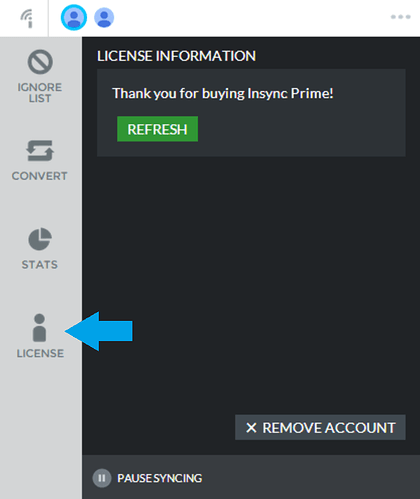You can check what sort of license you have through your app window.
- Open up the Insync app window, hover over the account you wish to check, and click on Settings.
- Go to the License tab and check what sort of license you have under License Information.