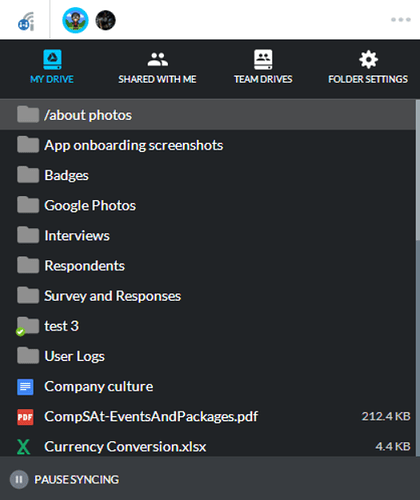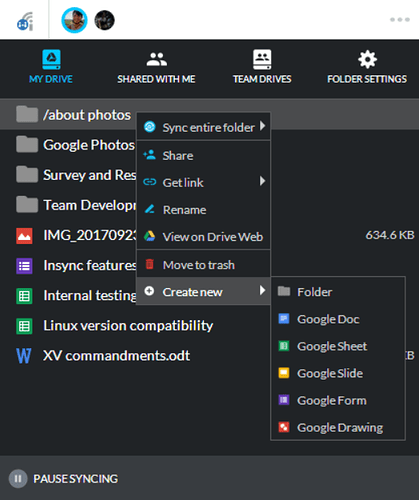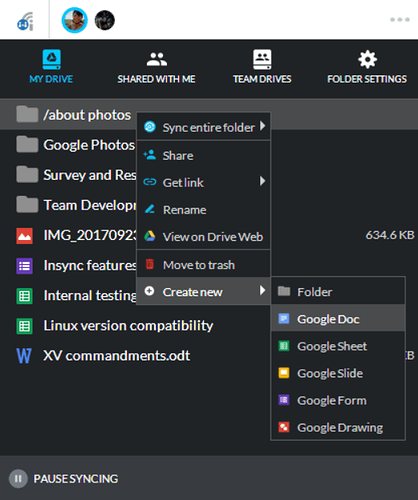You can now create Google Docs, Google Sheets, etc. within Insync
-
Click on your account on the top bar to go to Account view and select My Drive, Shared with Me, or Team Drives
-
Right click on the location you want your new file to be located in
-
Select
Create Newand choose a file type to be created
-
The file created will automatically open in the browser for editing