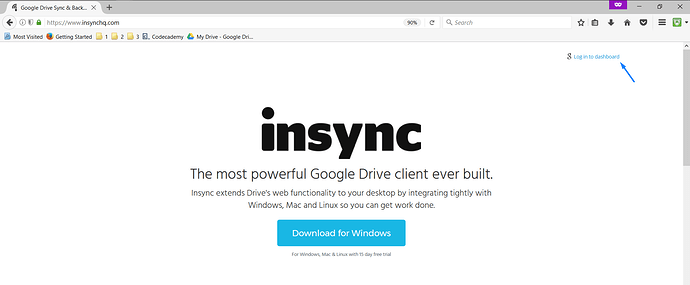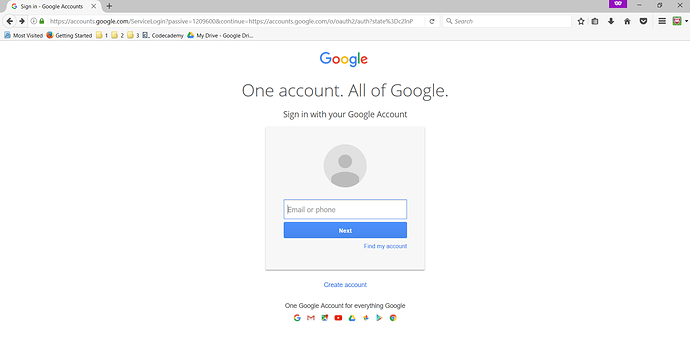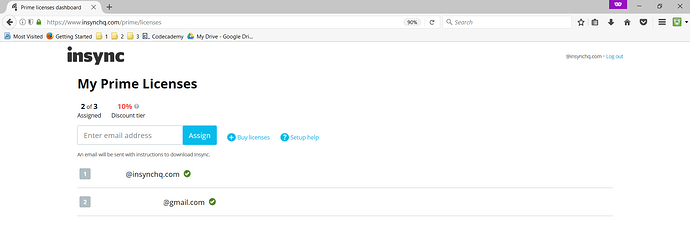Using the Prime dashboard, you will be able to:
- See a list of licenses under your account
- Purchase more licenses at a discount
- Assign licenses to Google accounts
How to access your Prime dashboard:
-
Go to the Insync website and log in. Click on

You can also go directly to the dashboard here. -
Use your Google account connected with Insync to log in
-
You will see a list of your accounts and the discount tier you are on (the more licenses you have, the higher the discount). Use the dashboard to purchase additional licenses.
If you have unassigned licenses, enter your email and click onAssign. It will automatically send an email with instructions to the account. -
For new customers: you’ll be brought to your dashboard after purchasing multiple licenses from the buy page.