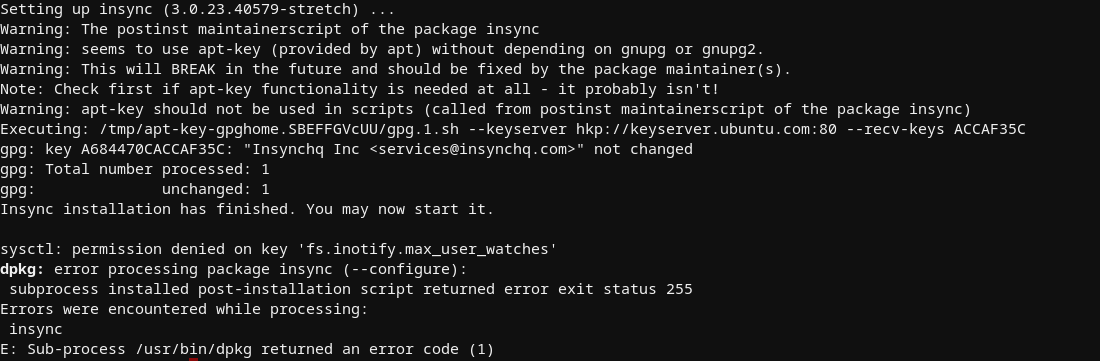I want to install Insync within Chrome OS. It was working really well when installed Insync 2, but with the newer version of Insync I can’t get to install it and make it run without any errors.
This is what I’m getting after installing Insync, and installing lsb_release (after I installed Insync, I fot that this package was missing so installed).
I was recommended before to write sudo sysctl fs.inotify.max_user_watches=1048576, but I got sysctl: command not found'
Then I tried with
echo fs.inotify.max_user_watches=524288 | sudo tee -a /etc/sysctl.conf && sudo sysctl -p
fs.inotify.max_user_watches=524288
And I got sysctl: permission denied on key 'fs.inotify.max_user_watches'
I don’t know what else to do to fix this. I will really appreciate if someone could help me.
Just to clarify, Chrome OS uses Debian Stretch.