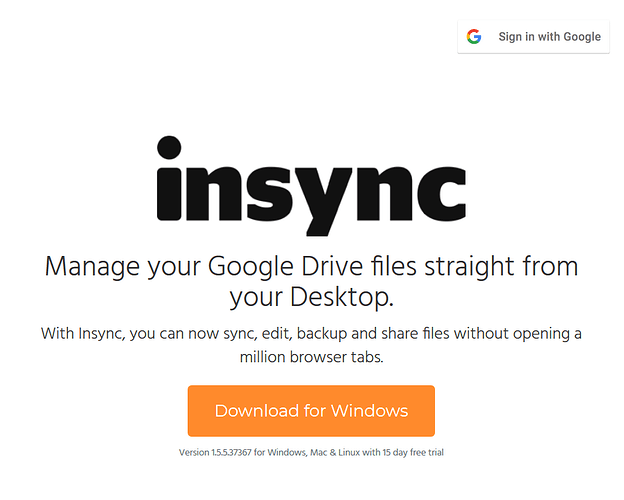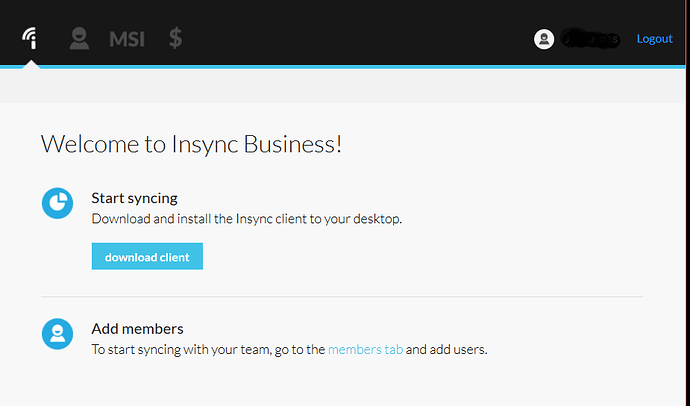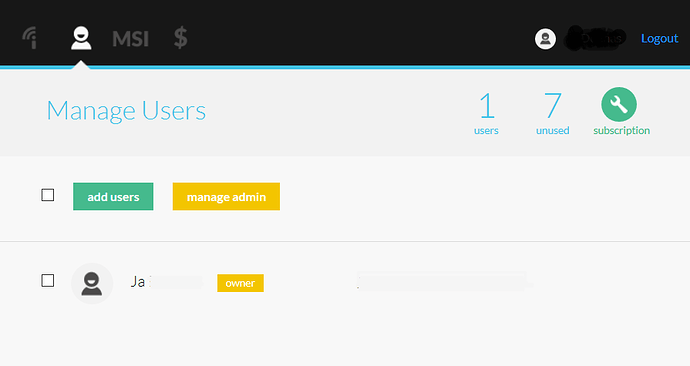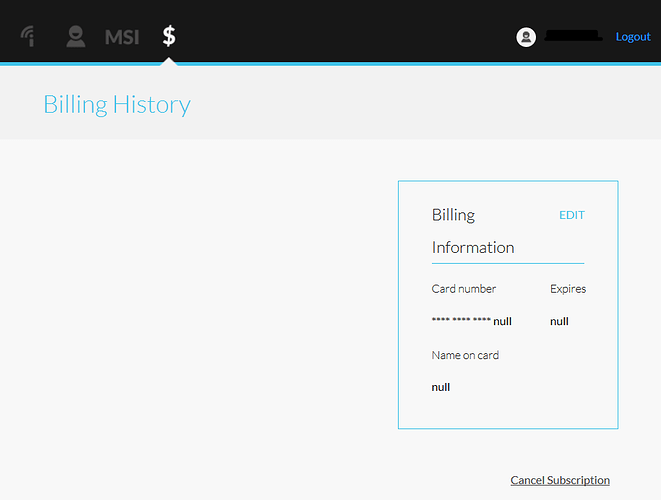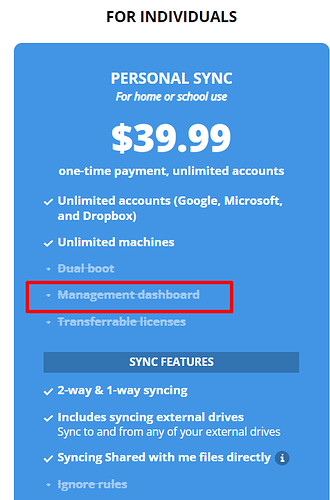To manage your Pro or Business account, go to the Insync homepage and click on Sign in with Google on the upper right hand corner
After logging in you will then be sent to the dashboard. Click on  to add or remove Google accounts from your subscription.
to add or remove Google accounts from your subscription.
To add account slots to your subscription, click on subscription and click on  to add slots. Click on
to add slots. Click on update subscription afterwards.
To add or change the credit card on file, click on the  side and change the details from there.
side and change the details from there.