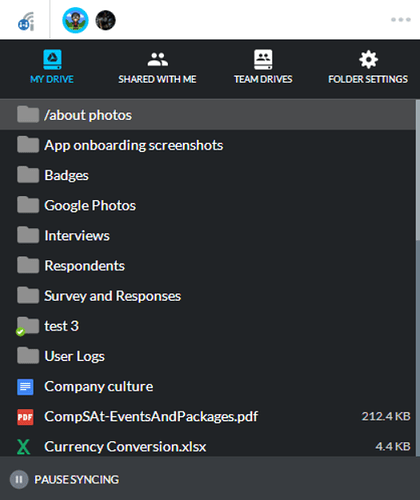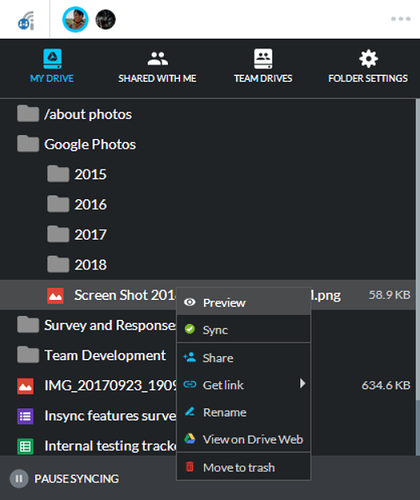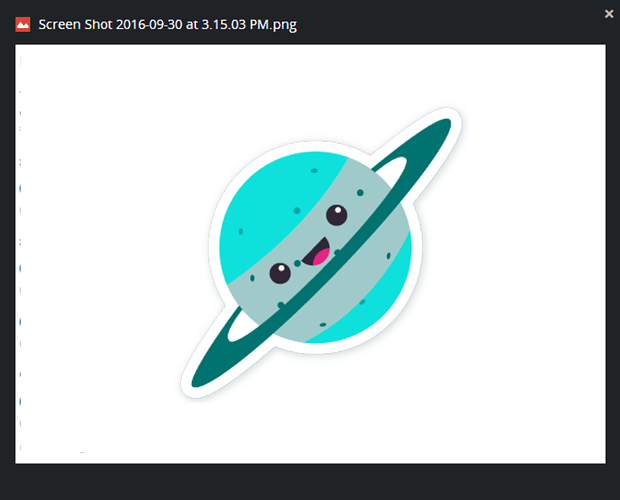You can now preview certain file types in the app without needing to open it in its default application.
- Click on your account on the top bar to go to Account view and select My Drive, Shared with Me, or Team Drives
- Right click a file you want to preview and select
Previewand a separate windoww will open to reveal the preview of your file