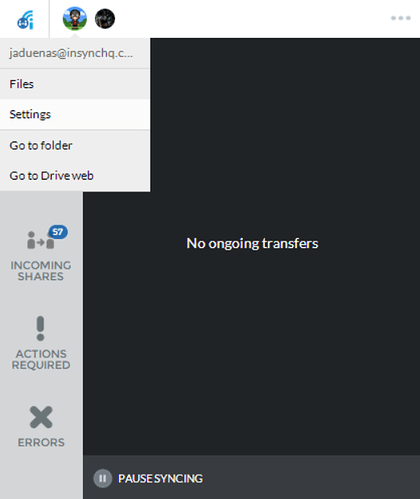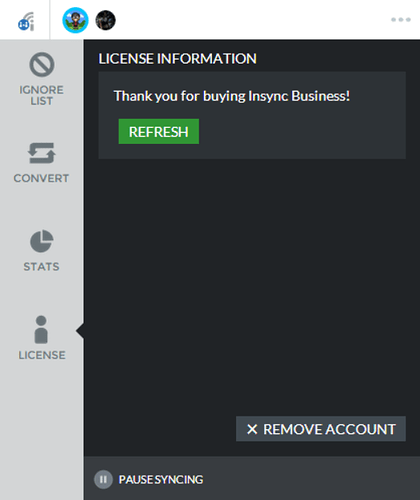There are instances where in even after purchasing a license, your account still remains inactive in your app. In this case, you might need to refresh your license to activate the license.
Refresh your Insync license
- Hover over on your Google Account on the top bar and click on Settings
- You will be able to see settings for other features, click on License
- Hit Refresh to activate your license
If this doesn’t work, it might also help to quit and restart the app. Otherwise, send in a ticket over to support@insynchq.com