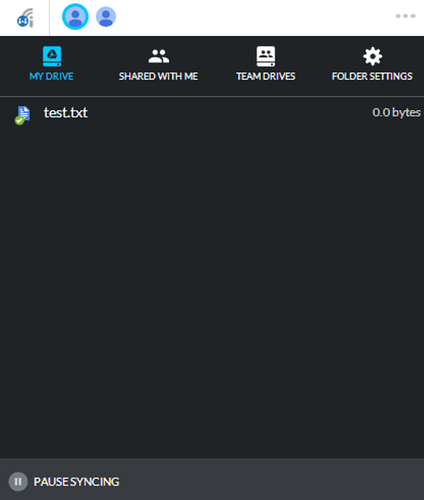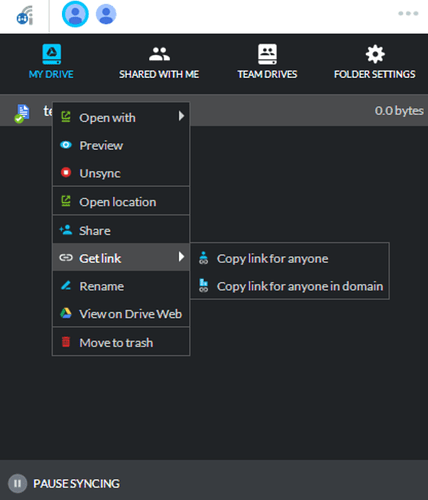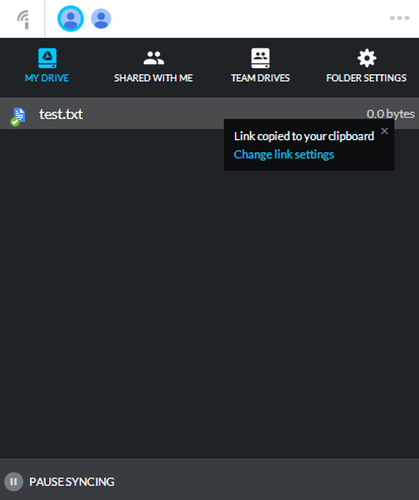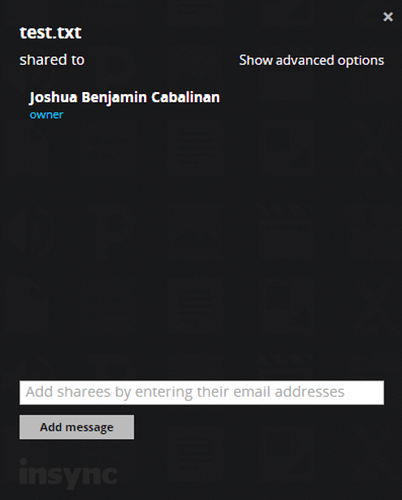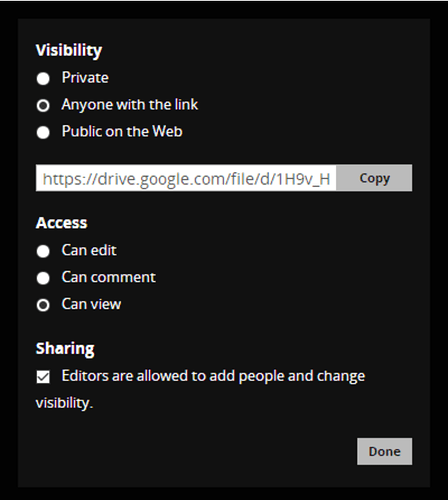If you want to share files quickly from your system tray without entering individual email addresses, you can use the Get link function to create a shareable link.
-
Click on your account on the top bar to go to Account view and select My Drive, Shared with Me, or Team Drives
-
Right click on the file you wish to share and hover over Get link. From here, you can either select Copy link for anyone or Copy link for anyone in domain.
-
Once you’ve selected your preferred option, your link should have been copied to the clipboard, ready for sharing. You can also change your link settings from here by clicking Change link settings and Show advanced options.