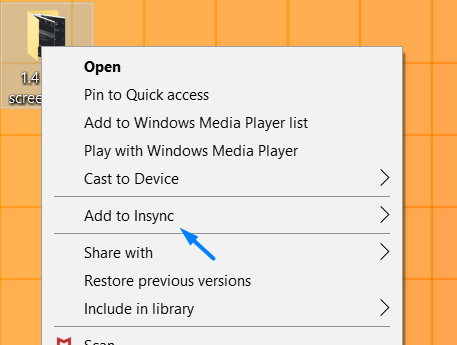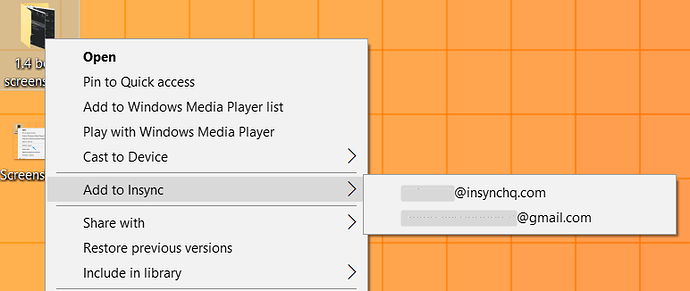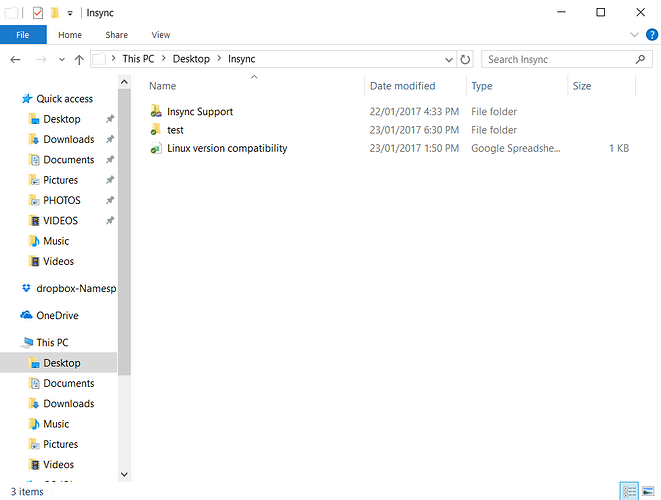Insync supports syncing a folder outside of your main syncing folder via “Add to Insync”
Add to Insync
- Right click a file or folder outside of your Insync folder and select “Add to Insync”
- Hover over the account you want to add the folder to
- It will appear at the root of your Google Drive folder as a symlink*
You can choose to move this symlink to another location inside your Insync folder
For MAC: You should see this option when you right-click and hover on Services
*A symlink is a link to the actual location of the file, this should take little to no space