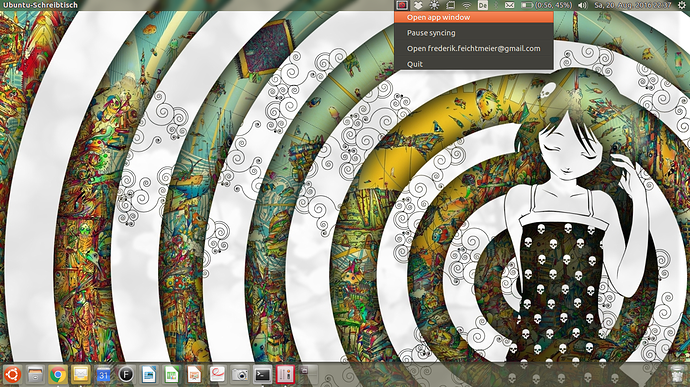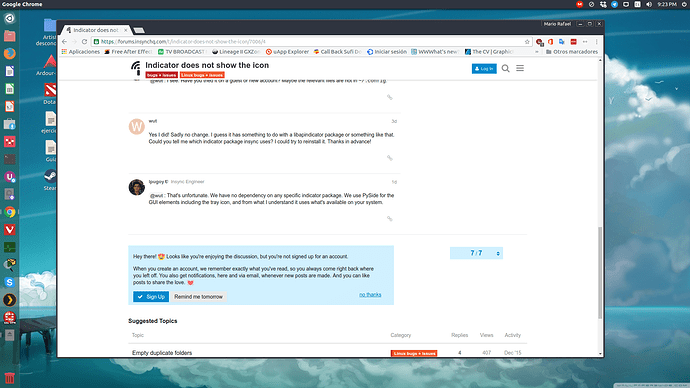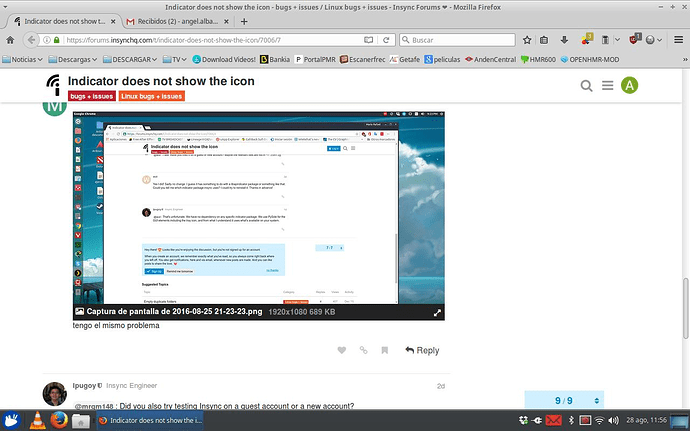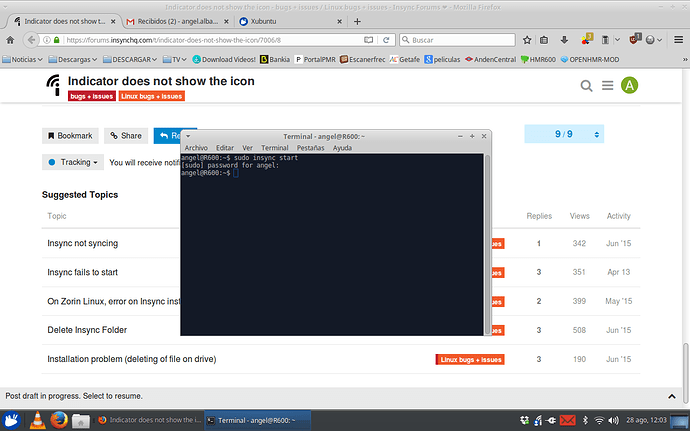Hi there!
After I installed Kdenlive and Kde-runtime in Ubuntu 16.04 Unity the insync indicator icon dissappeared! Everything still works perefectly. I removed Kdenlive and Kde-runtime allready but still no icon. I don’t want to reinstall whole ubuntu only because of this. I guess it is some indicator package that got updated by mistake?
Please help me!