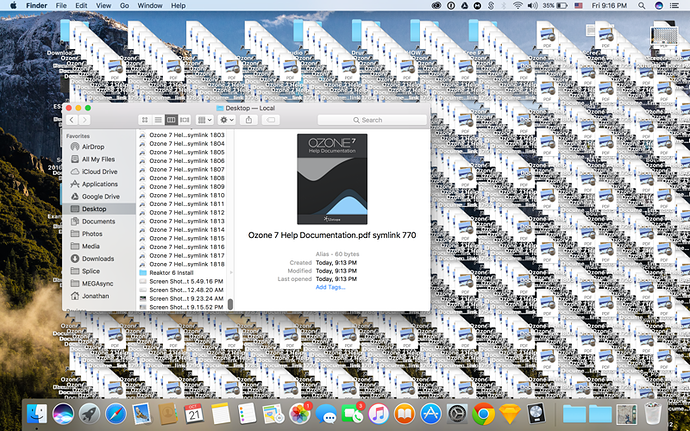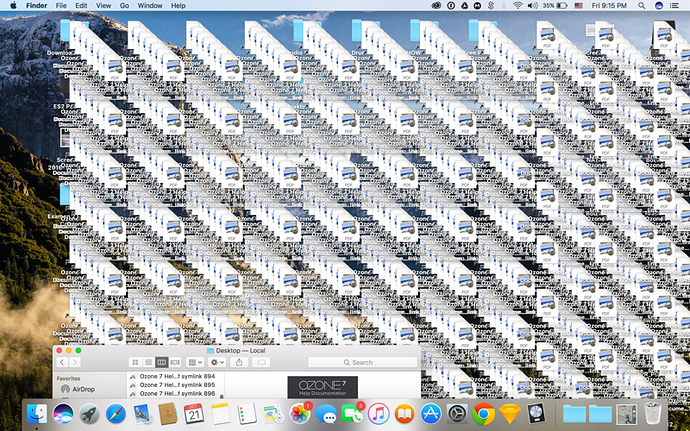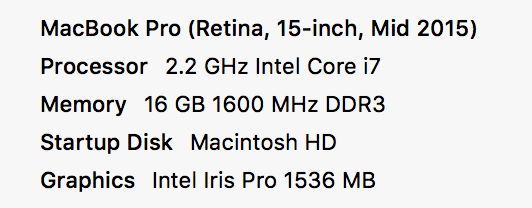I use Symlinks to sync important files to MEGAsync and to transfer sound libraries between my Music Production DAWs and and external drive and I love it, the workflow has always been seamless and works way better than Aliases do. However. Since yesterday, for some odd reason I tried making a Symbolic Link to the Audio in the Library folder in my Mac and my mac froze for a sec and then, instead of making a Symlink file next to the folder I commanded to symlink, the desktop began filling up with infinite copies of the symlink file, and it would do it filling up the entire desktop over and over stacked on top of eachother layers at a time. The first time I didnt know what to do so I tried to restart the Finder from the force quit menu, but my computer froze and had to do a hard reset. When it turned on, I easily had to wait 10 minutes with no programs running just for the files on my desktop to show up. After that I deleted every duplicate from my desktop through the finder list window. The duplicates had reached a number of over 5,400. I thought it was just a glitch or something because I tried to symlink something from a system folder so I didnt pay much mind to it. however I later tried to symlink a pdf file from my documents folder and it did the exact same thing, and this time I was able to catch a screenshot of what was happening. I quickly force restarted my computer to make the duplicating stop. This time it only reached 1,500 copies. I really need to resolve this fast becuase my entire workflow works arround Symlinks and I cant go back to using Aliases. I have no idea what is going on, no error message is given or nothing to point to a glitch, this has never happend before.
System Specs