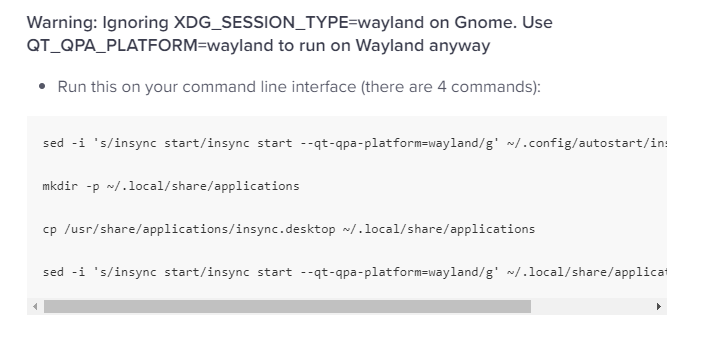I have an issue that is very similar to an issue that has already been discussed here in other threads, but the details are different and the solution suggested in other threads does not work for me.
The problem is that Insync crashes the moment I try to open the GUI. The application starts in the background when I boot my machine and runs fine, but once I try to open the GUI, it’s gone.
The solution (or workaround) suggested in, e.g., the thread here https://forums.insynchq.com/t/with-workaround-insync-3-7-14-50440-debian-sid-kde-crashes-when-attempting-to-show-window/18778 is to remove or rename /usr/lib/insync/libstdc++.so.6, but that has already been done by the package and so doesn’t solve the issue for me.
When I start insync from the command line with --no-daemon, I get the following messages:
joost@p200300d6270da53a9c66dfc5612e95b7 ~$ insync start --no-daemon
libGL error: MESA-LOADER: failed to open iris: /usr/lib/libdrm_intel.so.1: undefined symbol: drmCloseBufferHandle (search paths /usr/lib/dri, suffix _dri)
libGL error: failed to load driver: iris
libGL error: MESA-LOADER: failed to open iris: /usr/lib/libdrm_intel.so.1: undefined symbol: drmCloseBufferHandle (search paths /usr/lib/dri, suffix _dri)
libGL error: failed to load driver: iris
libGL error: MESA-LOADER: failed to open swrast: /usr/lib/libdrm_intel.so.1: undefined symbol: drmCloseBufferHandle (search paths /usr/lib/dri, suffix _dri)
libGL error: failed to load driver: swrast
Note that these are the same files that the OP of the thread linked above reported, but the error is different: “undefined symbol” vs. “cannot open shared object file: no such file or directory”. Of course, I don’t know if these messages have anything to do with my issue, but they’re there.
Insync nonetheless runs fine, until I try to open the GUI: at that point, it crashes with the following error:
Failed to create OpenGL context for format QSurfaceFormat(version 2.0, options QFlags<QSurfaceFormat::FormatOption>(), depthBufferSize 24, redBufferSize -1, greenBufferSize -1, blueBufferSize -1, alphaBufferSize -1, stencilBufferSize 8, samples 0, swapBehavior QSurfaceFormat::DefaultSwapBehavior, swapInterval 1, colorSpace QSurfaceFormat::DefaultColorSpace, profile QSurfaceFormat::NoProfile)
Fatal Python error: Aborted
I’m on Arch Linux, the Insync version is 3.8.3. There’s no official Arch package for Insync, but there’s a community-provided one, which basically just takes the .deb and repackages it, with some Arch-specific workarounds (of which renaming /usr/lib/insync/libstdc+.so.6 is one, like I said). Details can be found here: https://aur.archlinux.org/cgit/aur.git/tree/PKGBUILD?h=insync.
I suspect it’s either a missing library or a version mismatch somewhere, but I haven’t been able to find anything. Any help would be appreciated.
Joost