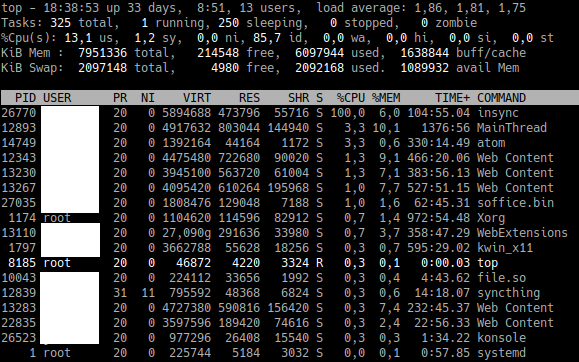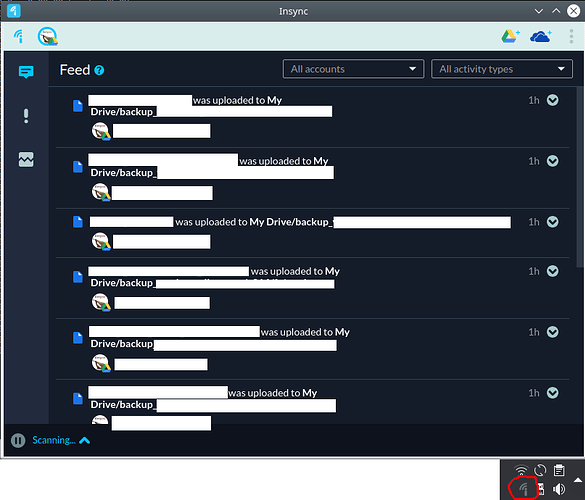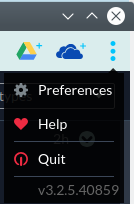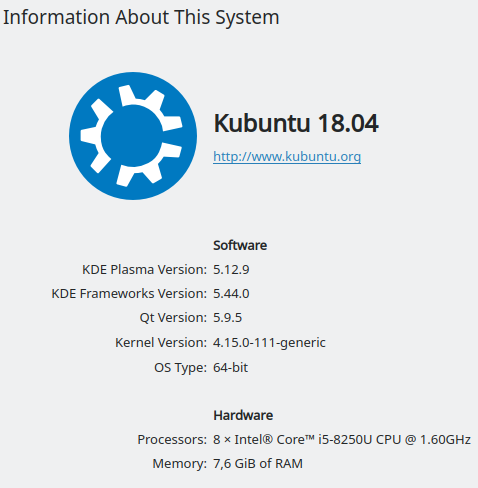Insync starts syncing for a while but after a few minutes it eats up all my CPU and stops syncing at all. This is what I see when this happens:
This is what Insync’s GUI looks like when this happens:
As you see, the Insync icon goes light gray in my system’s tray, and apparently there is no syncing going on (last sync logged was 1h ago, and Insync is making my CPU boil).
This is Insync v. 3.2.5.40859
My computer runs Kubuntu 18.04.5 LTS:
If I quit Insync and then restart it, the same thing will happen after a few minutes.