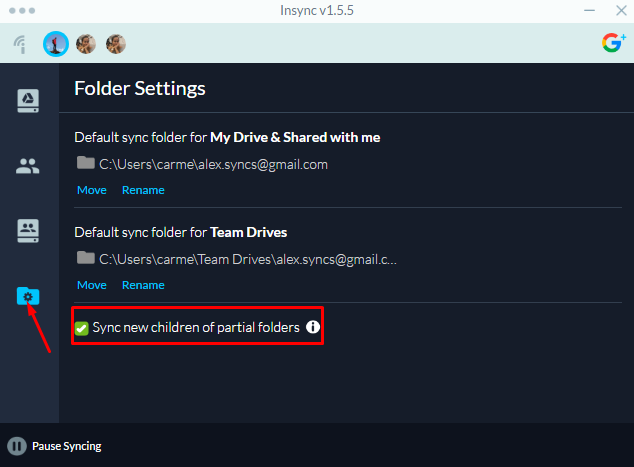Insync does not seem to be automatically updating new files uploaded to my google drive. I can force the sync by going into the selective file mode and looking inside the individual folder.
It also seems to push new files to google drive, but not sync online changes to my desktop.
Using 1.4.9.37127 on windows 10.
Yes, that is checked.
I have discovered a new issue. The folder structure is not always replicated on google drive as it is with my desktop version.
Hi @Risato,
Could you please send your log files to support@insynchq.com with the link to this post?
I’m experiencing the same behaviour on 1.5.7 on linux. How did you fixed this issue?
Hi @mia
I think I had fixed my sync problem and I’m suspicious that is related to a conflict in a teamdrive and a Folder in my drive.
I did some online movements and renames (the ones I remember):
- A folder located at /drive/folder1/subfolder/1/subfolder3/subfolder3
- I put subfolder3 in 2 locations online
- at /mydrive/folder1
- at /mydrive/
This triggers insync to move subfolder3 to mydrive location and start syncing there (insync doesn’t support 2 location for a folder and it sync to only one, for me, in a random choice) - Because I didn’t like how it works, I turned subfolder3 back to his original location
- In some time (not remember if after or later) I created a Teamdrive with name subfolder3 and move some files from original subfolder3 to the teamdrive.
- for some incompatibility with our workflow I put the files that I had moved, back to original subfolder3 and delete de subfolder3 teamdrive
- Some time ago I encourage my team to work again in a teamdrive for that subfolder and create it again with the same name (subfolder3). I suspect that this is where all problems begin
Yesterday I was triggering a sync of a file on a teamdrive (navigating to it in the file explorer inside insync) and realice that the subfolder3 teamdrive was 2 times in the list for a second, so remember that some month ago I had some other teamdrive with the same problem. So I proceeded to try to fix this:
- First I stop the sync of any subfolder3 teamdrive
- close insync
- rename subfolder3 teamdrive on web to subfolder3_
- sync new subfolder3_
- insync start to sync like 5000 files, delete locally at least one folder from other teamdrive and mydrive (i had to sync it again and now I have a not nice insync trash folder with tons of files that I’m afraid to delete “just in case”), and start working fine.
It worth the efford to share my logs with the dev team?
Best regards, NS
I have this issue now on UI version 3.0.23… there is no “folder options” button anymore. can someone pls help here?
Can you please update to 3.2.7 and let me know if this persists? If in case you encounter a GPG key expiry, please run this for APT:
sudo apt-key adv --keyserver hkp://keyserver.ubuntu.com:80 --recv-keys ACCAF35C
hi, thanks for the quick reply. the issue seems to be gone after a few tests. great!
(problem with the update was: apt told me, that 3.0.23… already was the latest version. so I didn’t even consider a new version being available.)