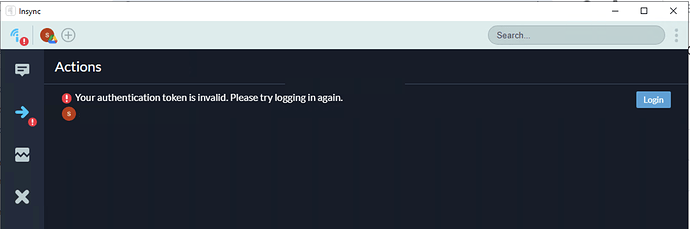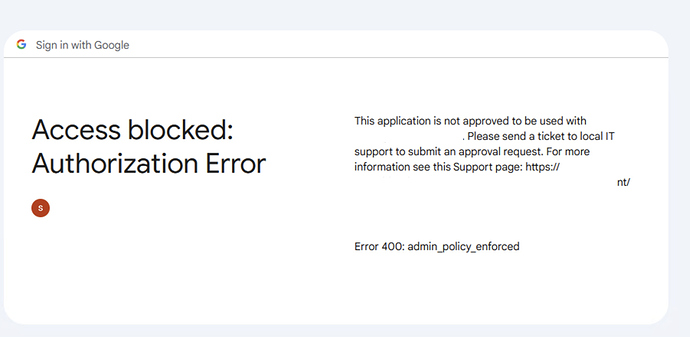Hi Insync forum
We have been a long term user of Insync since early 2021.
We use it to sync to our Google Shared drives and Google drive.
It has run fine and just worked since 2021 when we first deployed it on a Windows Server 2019.
We have since upgraded that server to Windows Server 2022 in January this year and it continued to work up until recently.
Right now I can see the service running from task manager and I can see the Insync icon in the task bar next to the clock, but we are unable to open the application interface and adding some test files and folders into the folders that insync should be syncing to Google drive dont seem to sync.
We are using the latest Version 3.8.7.50505.
Tried several reboots of the server to try to resolve this issue and even a reinstall over the top has not worked.
Any ideas or who can review the logs? as the logs seem to be in a .db file which I’m not sure what application can open and review them.
Thanks in advance
Nick