insync has never been RAM-saving, however since macOS Sonoma 14.0 the RAM demand goes up on long term (8h).
insync has to be restarted, and then the game starts all over again. Running in MacBook Pro M1 Max.
Best
insync has never been RAM-saving, however since macOS Sonoma 14.0 the RAM demand goes up on long term (8h).
insync has to be restarted, and then the game starts all over again. Running in MacBook Pro M1 Max.
Best
Hi @scimbe! Just checking if the RAM goes up when there’s an ongoing sync job, or does this happen even if Insync is running idle in the background?
sorry for the delay. idle in the background, but it was observed less.
No worries.  Thank you for letting me know. I’ll update our team about this long-standing issue with MacOS and update the affected users as soon as we have a long-term solution.
Thank you for letting me know. I’ll update our team about this long-standing issue with MacOS and update the affected users as soon as we have a long-term solution.
Thank you!
It is still there. Can I help you collecting data to adress this issue. 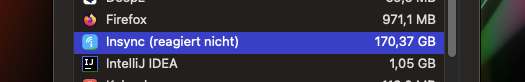
Hi @scimbe! Please do send your logs.db and out.txt files to support@insynchq.com with the link to this post. Once done, please leave a comment here that you’ve emailed the logs so I can cross-check accordingly.
Thank you very much!
Can I ask if you’re using Carbon Copy Cloner, scimbe? I’m wondering if there’s a connection between CCC running and Insync’s RAM usage spiking