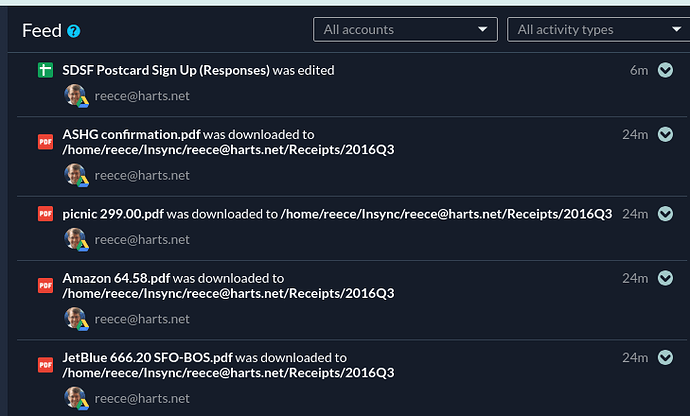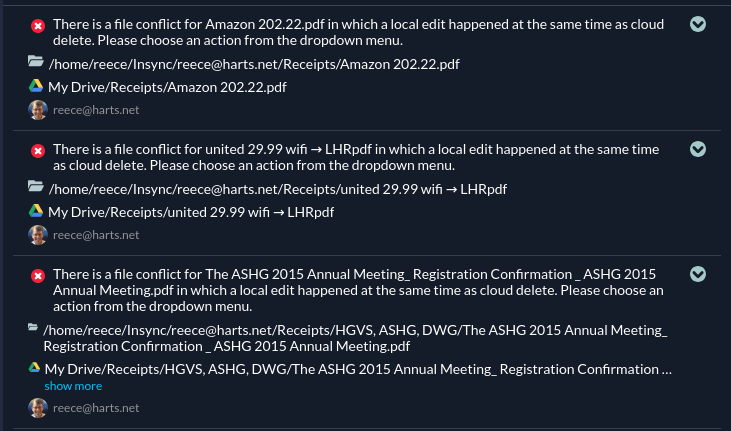After the last update I’ve noticed that almost every time I boot my desktop, “Insync Start” gets invoked as normal, but goes nuts and it just runs until I kill it. It never transitions to the normal mode where the tray icon is not grey.
While in this state, the hard drive is thrashing continuously very very hard. After 5-10 minutes of this, when i kill it and then restart it, it usually fires up normally and quickly transitions to the normal sort of tray and hard drive access behavior. Right now it isn’t working, and I’m afraid it is wearing out my hard drive in the process? How do I fix this?
Hi! So sorry for the huge trouble. Could you confirm your OS and Insync version? Please also send your logs.db and out.txt files to support@insynchq.com with the link to this post. Here’s how you can find the files: https://help.insynchq.com/en/articles/1834816-locating-the-log-files
Linux Mint 19.3
Insync ver 3.2.7.40868
I’ll send the logifles you requested
Same problem here. Insync has been running at 100% CPU usage for at least 12 hours. Ubuntu 20.04, Insync v.3.2.7.40868.
The logs show lots of new files to download (which were not modified) and a fair number of conflicts. Screenshots:
Notice that these are 4-5 year old files. I have not edited, touched, viewed, or even thought about them on Google Drive or on my laptop. (I sync to only one machine.) I do not recall updating Insync settings recently.
So, it seems that there are two problems:
- Insync is downloading lots of files that haven’t changed in ages.
- Insync erroneously thinks that a small number of files were edited locally.
Just to be more clear, my issue is not 100% CPU usage. Rather it is insync getting stuck in some state during its starting up sequence where it is at ~100% hard dive access (if I watch its hard drive access using IOTOP) and the hard drive is thrashing like crazy for anywhere from several minutes to “it never stops until I kill it”. During this state if I kill it off and simply restart insync again, it fires up and runs perfectly normally.