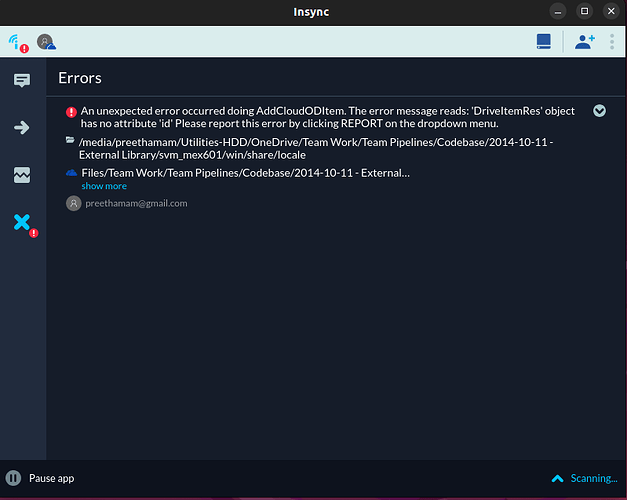I have a base folder that consists of all my Windows 11 OneDrive files. In the same folder, I am trying to sync the files using the dual boot Insync (v.3.7.9.50368). In the beginning, a few folders are synced, after 4-5 hours the syncing stops with a green check mark. Furthermore, I see the blue cyclic arrows overlay icons on most of the folders.
Even after 12 hours, it does not sync the files. Troubleshooting steps that I have taken:
- I have removed the account and resynced
- I have uninstalled, removed the config file, and resynced
I get an error message as attached in the image file, after this error, in a few minutes the syncing stops with a green checkmark.