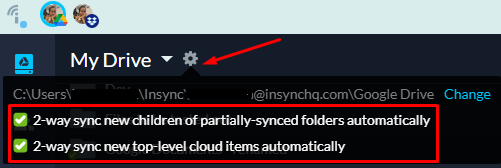Hi, I have just started installing insync on Linux Manjaro through AUR. It seems like the installation was successful, so started insync and was prompted with a couple of initial settings as usual I guess. Then I noticed that the sync process doesn’t seem to have any progress (would be great if I can see some sort of progress bar), I know the synching runs from the presence of “pause syncing” button at the bottom left corner but in the directory where I set the base path, it stays empty. I can sync manually though, e.g. by clicking the two-way sync button on individual files, and doing this, the folder where that file resides begins show up in my local file manager (Dolphin). But I don’t want to click the 2-way sync button for all files I have on my Google Drive. Is it indeed a normal behavior?
Second question, can you explain what insync-dolphin does? The AUR page suggests that it integrates insync with Dolphin but as it stands even without it (just having the insync installed) I can already set a base directory which is openable through Dolphin, what am I missing?
Hi @gumeka!
Syncing files after setup needs to be done manually (or selectively). It addresses a common issue among our users wherein they prefer to selectively sync files versus Insync sending all their cloud files down to their computer. ![]() You can sync the files that you need, and moving forward, all changes to those files will sync back to the cloud (and vice versa).
You can sync the files that you need, and moving forward, all changes to those files will sync back to the cloud (and vice versa).
Afterwards, any new files added in the cloud will auto-sync to your machine, as long as you have the two settings enabled as shown below:
Consequently, any new files you add locally (on your base folder/sync location) will also be pushed up to the cloud.