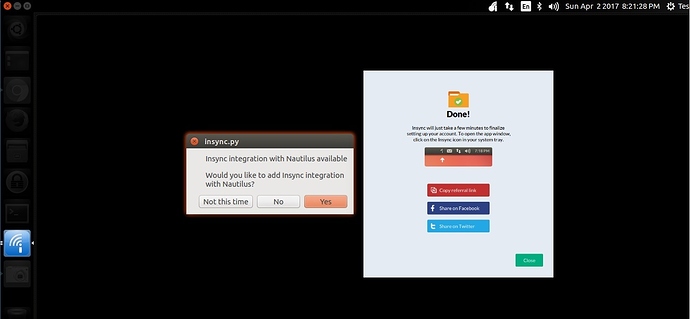After doing a fresh install of Insync on my Ubuntu Desktop installation, the pop-up for performing the Nautilus integration is hidden behind the “Done” dialog, and can not be clicked-on. I can not seem to switch to the Nautilus setup prompt. Clicking on it switches back to the “Done” dialog. Closing the “Done” dialog closes both dialogs. It seems like the “Done” dialog is somehow unnecessarily “modal”? I can not even drag it out of the way to access the Nautilus-related pop-up that is “behind” it.
Screen-shot uploaded.