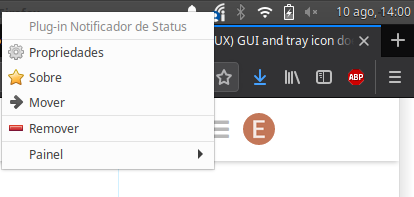I just installed Xubuntu 18.04 and after the installation of Insync 1.4.9 the app window only appears for a fraction of a second, it’s impossible to even select the folders you want to sync. When i click the tray icon it also doesn’t do anything.
Hey @ebritto25!
What File Manager are you using? Have you tried downloading the right package? Try downloading it here! Click Download, go to the Packages tab, and download the corresponding package.  Let me know if this works!
Let me know if this works!
I’m using Thunar, but there is no problem with the file manager integration, the problem occur when i click in the tray icon, it should open something like an App window right below the tray icon but it doesn’t.
Tagging our engineer @Kurt_Ko for assistance. 
Hi @ebritto25!
Can you try right clicking on the tray icon and disable the ‘Status Notifier Plugin’?
Let me know if it works!
Hello @Kurt_Ko !
The option is disabled, i can’t click on it.
Can you send me a screenshot of what happens when you right-click on the Insync tray icon?
My system is in portuguese, sorry about that, the first option is the ‘Status Notifier Plugin’.
I’m using xfce 4.12
Hi @ebritto25!
Can you select ‘Remover’ and accept?
It should fix your issue.
Let me know if it works for you!
1 Like
Thank you so much, @Kurt_Ko… After I removed it came back this time it was working…
Again,thank you…
How can i mark this topic as resolved? Maybe it will help someone else
3 Likes
 Let me know if this works!
Let me know if this works!