The latest update 1.4.9 has broken the system tray icon. The icon is visible and also updates when a file is syncing but unfortunately clicking on the icon does not show the window anymore and I have to write “insync show” in the terminal to see the window. Do you have any suggestions on how to fix it?
insync 1.4.9.37127
Linux 4.15.0-29-generic
Xbuntu 18.04 LTS
xfce 4.12
Hi @hojjat !
Sorry for the inconvenience! Can you right click on the Insync tray icon and show me what happens?
The new update moved the system tray icon from “Notification Area” to “Notification Plugin”. It looks better and more integrated with xfce but unfortunately, it does not work anymore. Right clicking on an icon in “Notification Plugin” will open the general xfce panel menu. (as shown in the photo below).
The only way to interact with an icon in “notification plugin” is to click on it.
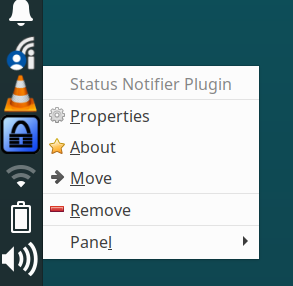
@Kurt_Ko,
I changed the startup command from “insync start” to “dbus-launch insync start” and fixed the problem. The icon went back to previous place (it looks ugly and not seamless) but at least it works now.
I guess the problem is related to sni-qt (I saw something in the changelogs). Maybe the version of Qt libraries that you are using is not the same as the ones in Xubuntu 18.04 repositories.
Hi @hojjat!
Removing the Status Notifier Plugin will fix the issue w/o having to modify the startup command.
Let me know if it looks much better if the Status Notifier Plugin is removed.
Hi @Kurt_Ko,
Removing the Status Notifier Plugin does the same to the systray icon as adding the “dbus-launch” aesthetic-wise! The icon looks out of place, but it works. All other icons that are in Status Notifier will also look ugly. But…
But the interesting thing is that after Removing the Status Notifier Plugin and adding it again, now the insync systray icon is responsive and everything works and looks great too.
It is weird because I restarted insync and the whole machine multiple times, but the solution was removing and adding the Status Notifier Plugin!
Thanks for your help.
