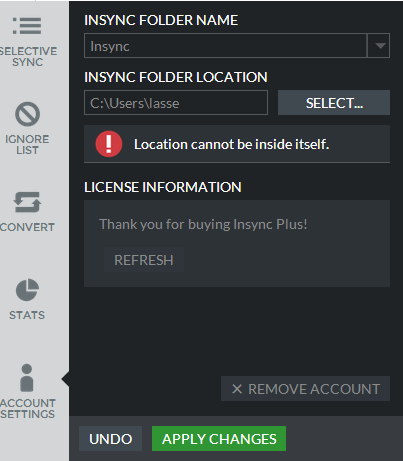Hi there, replied to your email already 
So what’s the fix to this one?
Hi, having the exact same problem here. Accidentally chose /home and now I can’t choose another folder because any other folder is inside /home…
Tried re-installing but the settings were the same when I started the programme…
Figured it out myself. Delete the config folder and restart the program. Resetup your account, sync files, and them copy what you need back. :win:.
After trying what insync recommends to install and remove conf files, like so:
dpkg --get-selections | grep -i druva-insync-storagenode | sudo xargs dpkg -r
I realized that I don’t the specific folders:
/etc/inSyncCloud
/opt/Druva
/var/log/inSyncCloud
When I uninstall InSync in the software manager, the folder in /usr/lib/insync becomes empty, and I’m sure that if I re-install the software, my conf files will be the same as before.
I’ve not metioned that I have Ubuntu Studio 16.04…
@Tania_Nazare: We don’t provide the druva-insync-storagenode package, so the folders you listed will not be present. If you want to clear your conf files you can delete the ~/.config/Insync folder. Does moving the location of the Insync folder not work?
Hi there.
I’m not a complete ubuntu simpleton, but I’m no wizz. I have the same problem, could you please provide step by step instructions for how to:
- allow a folder called Google Drive to exist inside my Documents folder (when I chose ‘Documents’ as the default folder on a clean install). If you solve my issue I may well buy your product, if not, it’s really useless to me.
Thanks!
Years later, same crap. really getting annoyed with crap code.