The thing with memory usage though is that in the age of dynamic memory management and interpreted languages reported memory usage doesn’t necessarily mean all that much.
How many modern applications work nowadays is they will use as much memory as they need in order to run as performant as possible. But if the system indicates that it is running low on memory, they will release the memory back to the operating system so that whatever application actually needs it can use it.
571MB may seem like a lot, but I am syncing a lot of files and my system has 48GB of RAM in it. It may very well be that InSync uses several GB of RAM in order to run well, but that your system is not actually running less efficiently because of it – it’s likely that when the system is running short on memory, applications like InSync will run “garbage collection” and release memory back to the system.
Developers of InSync could force this “garbage collection” to happen, making InSync use less memory, but the performance penalties may be severe and there is almost certain to be no benefit to doing so.
TD;DR:
Don’t worry about what your task manager says the memory usage is, unless you are experiencing performance problems because of it.
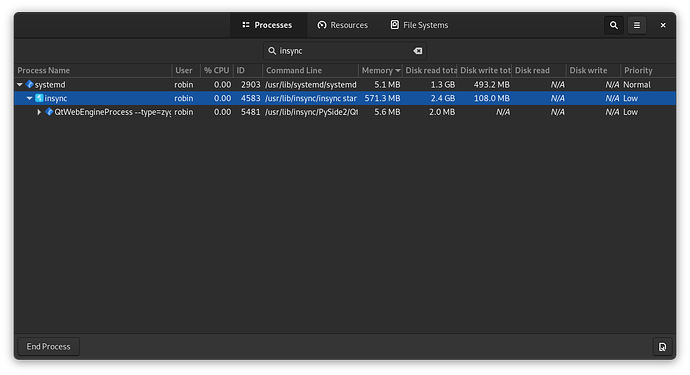
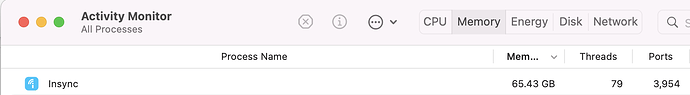
 We appreciate users like you!
We appreciate users like you!